Make Your Website Multilingual Easily in small steps
Posted By : Abhishek Bhatnagar | 23-May-2022

When you create a website that is accessible across multiple regions, language plays a very important role in that.
Many people would have wanted that the website should be in their language as well to target more people, so a website should be language friendly too.
A Big Question arises here:-
- Is Google auto-translation not enough?
- can the user will not a translation tool to render the site content in his language?
Answer:-
- Sometimes Google AI Misinterrupt that string that needs to be translated and makes the user experience bad and it is not always correct.
- Translating through a tool would be extra work for the user side and the same 1st case can be followed up in that.
Solution
In many CMS or Framework, we can do translation either by the Code (making a file which consists of the Translated keys along with keys) or by the Plugin.
But I am gonna teach you an easy way from Plugin in WordPress:
1. Install Translate Press Plugin from the wordpress plugin menu. (Purchase it or you can use a nullified version and upload it from admin too)
2. You will need to install the TranslatePress - Extra Languages Add-on too as the free version only supports 5-6 languages only.
3. Configure the setting after installing
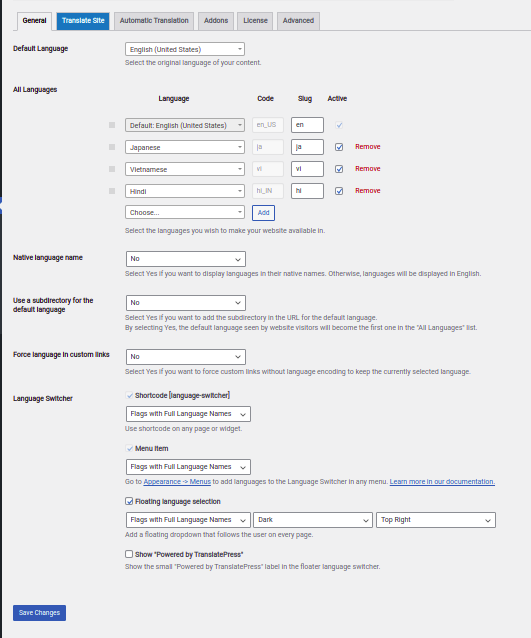
In the General tab, you can select the number of languages that you want to add to the website language switcher. After that, there will be a slug which will be the endpoint for that particular language.
You can use the Language Switcher appearance like Flags with full or short names as per your choice. Even you can use the prebuild shortcode in your site and customize its appearance from CSS.
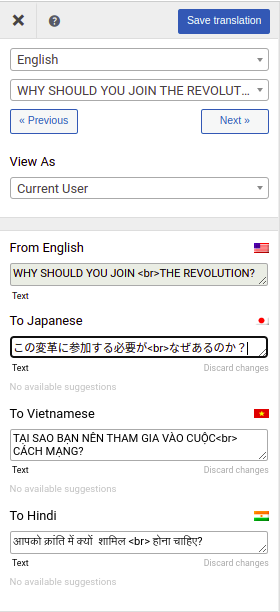
After Clicking on the Translate Site now option, an editor window will be opened up where you can select the desired translated strings and then can easily just put the translated version of that string in that field.
After setting the translated strings just save it and check the output.
You can also set up automatic Translation which requires google translate keys and store the string translated data only once in the Database.
There is also an Advance option in the plugin setting where you can exclude some strings or selectors. With other Add-ons, you can easily round up your website from every corner!
Cookies are important to the proper functioning of a site. To improve your experience, we use cookies to remember log-in details and provide secure log-in, collect statistics to optimize site functionality, and deliver content tailored to your interests. Click Agree and Proceed to accept cookies and go directly to the site or click on View Cookie Settings to see detailed descriptions of the types of cookies and choose whether to accept certain cookies while on the site.










About Author
Abhishek Bhatnagar
Abhishek is a passionate developer always ready to learn new things and Technologies. He has good knowledge of HTML, CSS, PHP, Javascript and MySQL.