Recording An API Using the Blazemeter
Posted By : Harshit Verma | 28-Feb-2018
When you need to do the testing you just need to set up the JMeter as you need to fill up the proxy, ports, and the API path for each request.For that, the
For getting the blazemeter just follow the steps are as follows.
1.First of all, you need the
2.You need to signup with the
3.Then just name the session as you want to name it, this name indicates the recorded file by the
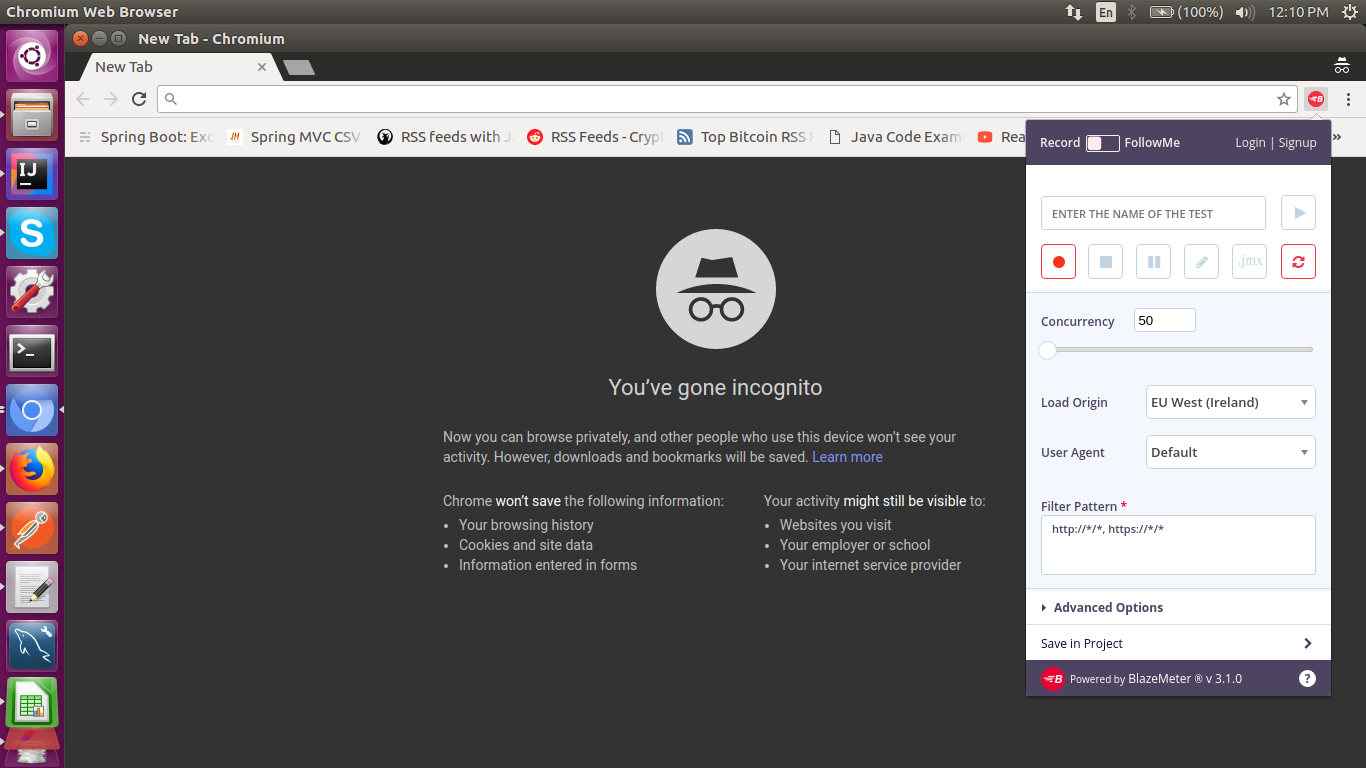
4.when you are getting a login, then open the application on a browser that you need to test.But remember before opening the application click on the record button on the
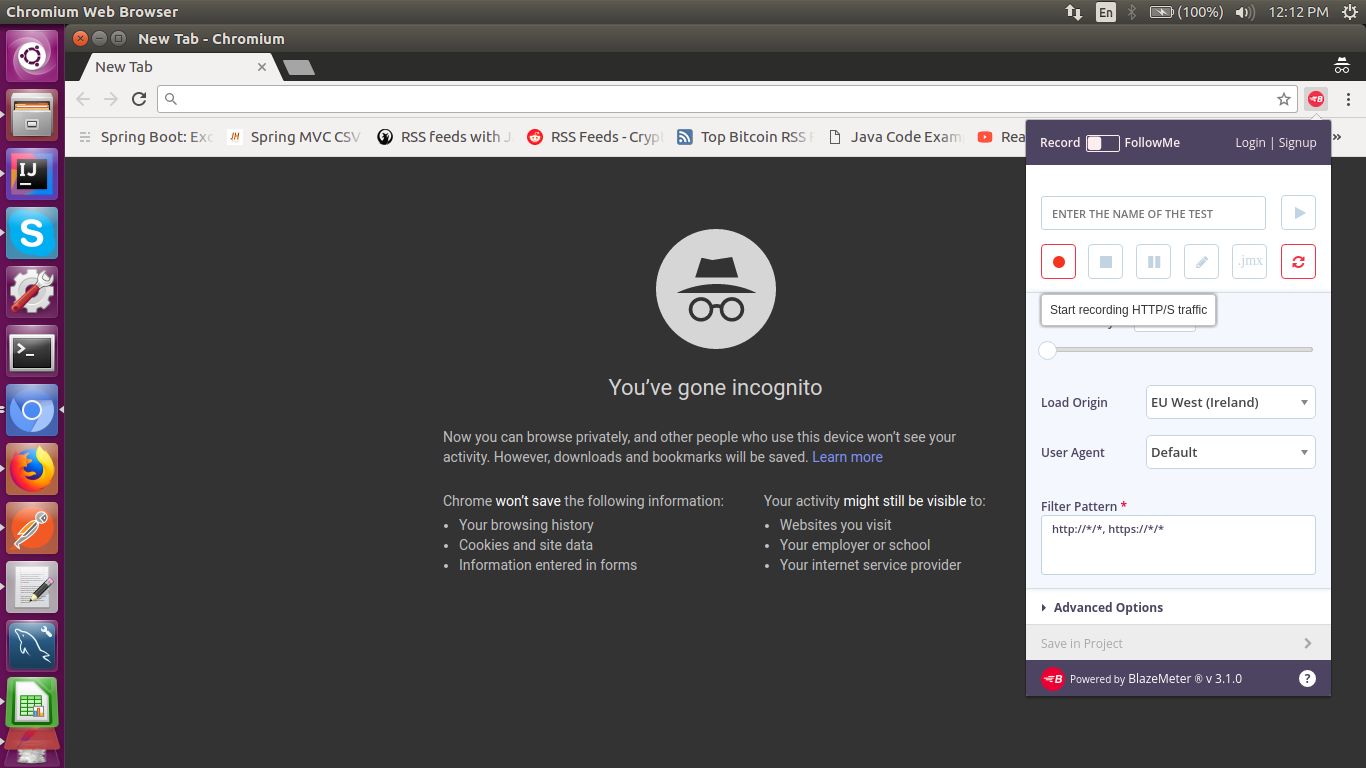
5.When you are at your desired functionality and make sure you must use it, the simply click on the

6.If you want to edit the recorded files you just need to click on the edit button in the blazemeter, here
7. Then at last just export the .jmx file to the JMeter by simply clicking on the export to JMeter button on the

8.Opening the j meter and goes to the
file>open>Browse the file that you saved in the
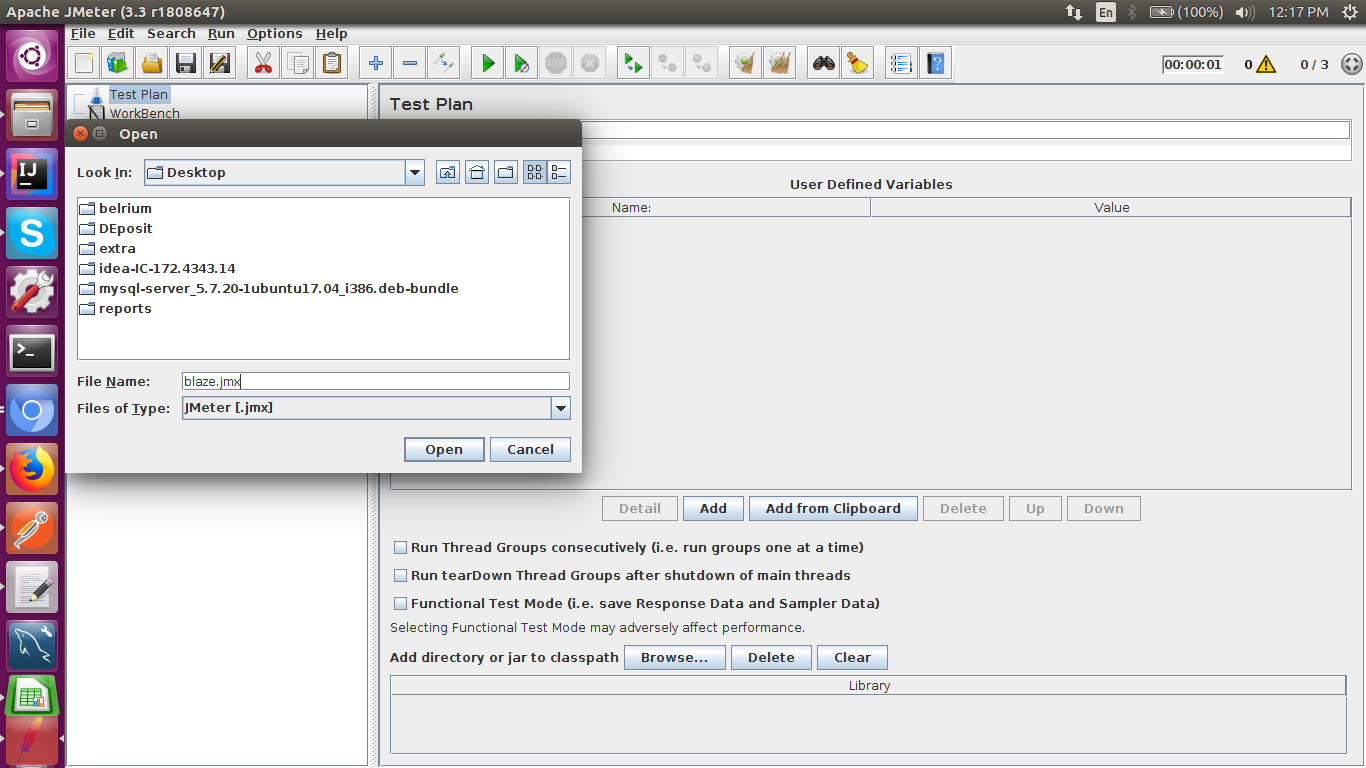
9. The rest buttons in the
Cookies are important to the proper functioning of a site. To improve your experience, we use cookies to remember log-in details and provide secure log-in, collect statistics to optimize site functionality, and deliver content tailored to your interests. Click Agree and Proceed to accept cookies and go directly to the site or click on View Cookie Settings to see detailed descriptions of the types of cookies and choose whether to accept certain cookies while on the site.










About Author
Harshit Verma
Harshit is a bright Web Developer with expertise in Java and Spring framework and ORM tools Hibernate.