Wowza provides a great capability which also includes continuous recording, to use this feature following step are here:
- Select the live application in wowza
- Select the incoming stream in wowza from the application.
- Click on record button to record the stream.
- A popup opens with the advanced options
- Select recording Tab
File N ame :- Path: Location to store the videos.
- Output File Format: format of videos
- Segmentation: This option helps to break the video size versioning option etc
- Segmentation By Size: This option is useful when we want to store our videos in terms of file size like 10
MB , - Segmentation By Duration: Split file in HH : MM : SS
- Segmentation By Schedule: a) Every hour. b) custom time: It is similar to
cron expression.
- Segmentation By Size: This option is useful when we want to store our videos in terms of file size like 10
- File Versioning Template: This
option enables us to name the file in versioning historyviz . BaseFileName_RecordingStartTime_SegmentNumber. live_23:00:00_15
- Select recording Tab
- After setting each option click on record button.
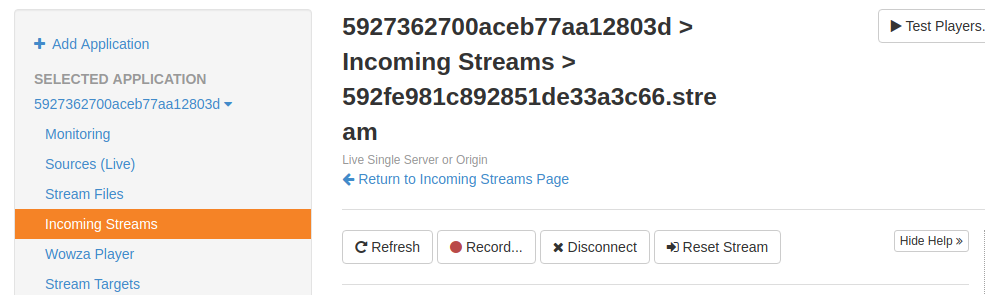
More From Oodles
Ready to innovate? Let's get in touch
Request for Proposal
Cookies are important to the proper functioning of a site. To improve your experience, we use cookies to remember log-in details and provide secure log-in, collect statistics to optimize site functionality, and deliver content tailored to your interests. Click Agree and Proceed to accept cookies and go directly to the site or click on View Cookie Settings to see detailed descriptions of the types of cookies and choose whether to accept certain cookies while on the site.










About Author
Vipul Pandey
Vipul Pandey is a good team-player & developing application on MEAN and java spring boot. Vipul loves to keep rotating fingers in his keyboard until he creates somethings inspiring.Hobbies are playing cricket ,swimming & photography.