How to Install and Use tmux on Ubuntu 16.0
Posted By : Mohd Adnan | 28-Feb-2018
Are you the one to whom it fascinates working on a terminal?
Do you have a hard time switching to multiple terminals at the same moment?
Well, the solution is here -
What is
According to Wikipedia - tmux is a terminal multiplexer, allowing a user to access multiple separate terminal sessions inside a single terminal window or remote terminal session
The term may sound techie, but the concept is simple: Within one terminal window, you can open multiple windows and split-views (panes in
Installation
Run the following commands to install
sudo apt update
sudo apt-get install tmux
Getting started: Starting Your First Session
Once, it's installed on your OS; you just need to start a
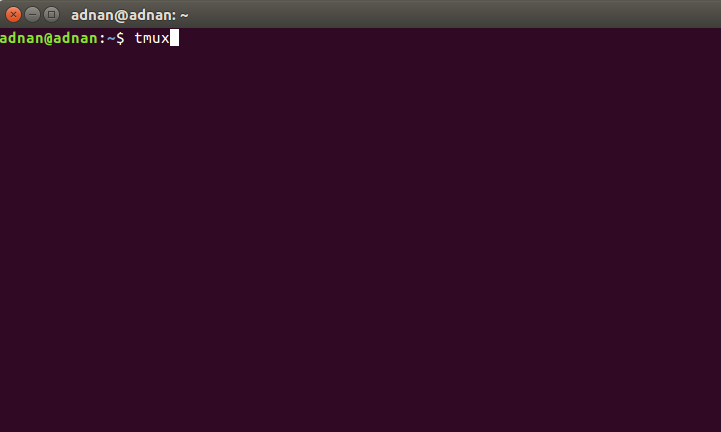
Getting hands-on
The following screenshot shows how a
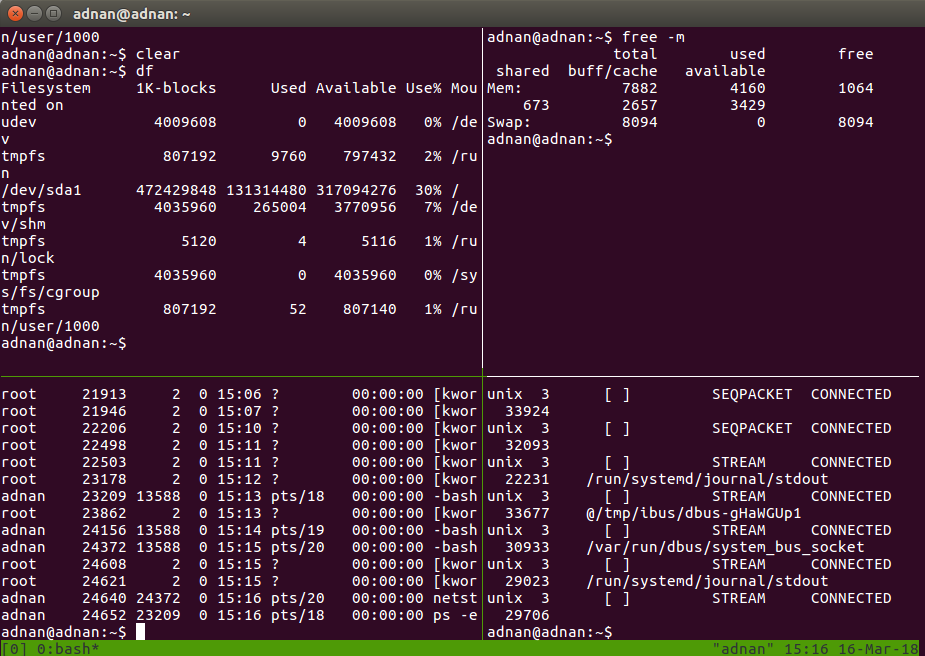
The fundamental thing you should keep in mind is that Ctrl+b is the default prefix in tmux. It indicates that to run any command, you need to type a prefix Ctrl+b first. This step is taken to avoid clash with key combinations adopted in other programs operating in the terminal.
Here is cheatsheet for few basic
to split pane horizontally — Ctrl+b %
to split pane vertically — Ctrl+b "
to switch pane — Ctrl+b arrow key
to resize panes — Hold Ctrl+b, hold one of the arrow keys
to (c)reate a new window — Ctrl+b c
to move to the (n)ext window — Ctrl+b n
to move to the (p)
Hope that makes you more productive. It's a great hack to make things easier.
Cookies are important to the proper functioning of a site. To improve your experience, we use cookies to remember log-in details and provide secure log-in, collect statistics to optimize site functionality, and deliver content tailored to your interests. Click Agree and Proceed to accept cookies and go directly to the site or click on View Cookie Settings to see detailed descriptions of the types of cookies and choose whether to accept certain cookies while on the site.










About Author
Mohd Adnan
Adnan, an experienced Backend Developer, boasts a robust expertise spanning multiple technologies, prominently Java. He possesses an extensive grasp of cutting-edge technologies and boasts hands-on proficiency in Core Java, Spring Boot, Hibernate, Apache Kafka messaging queue, Redis, as well as relational databases such as MySQL and PostgreSQL. Adnan consistently delivers invaluable contributions to a variety of client projects, including Vision360 (UK) - Konfer, Bitsclan, Yogamu, Bill Barry DevOps support, enhedu.com, Noorisys, One Infinity- DevOps Setup, and more. He exhibits exceptional analytical skills alongside a creative mindset. Moreover, he possesses a fervent passion for reading books and exploring novel technologies and innovations.