Introduction to Ngrok:
Ngrok is a reverse proxy & multiplatform tunnelling software establishes a link between the secure tunnel and a public endpoint or public URL that can be used for browsing your local site.
It gives user a flexibility to configure it on any system
Concurrent testing:
It supports pair testing such as testing person find out the issues and at the same time developer can resolve issue and further it can be retested again and again
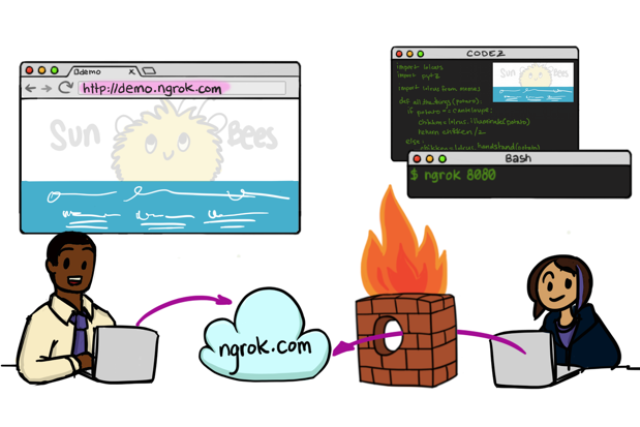
How to get and use Ngrok:
1. Download ngrok file https://ngrok.com/download
2. Extract file
3. Place the extracted file in a folder
4. Use command in terminal ngrok HTTP -host-header =" localhost : [port]" [port]
5. Start using
Advantages of using Ngrok:
1. Simple and easy to use: Just download, install and start using
2. It provides URL with both HTTP protocols Http and Https
3. User can demo his work without deployment
4. It makes easy to build webhook integrations
5. User can run personal cloud service from own private network
THANKS
More From Oodles
Ready to innovate? Let's get in touch
Cookies are important to the proper functioning of a site. To improve your experience, we use cookies to remember log-in details and provide secure log-in, collect statistics to optimize site functionality, and deliver content tailored to your interests. Click Agree and Proceed to accept cookies and go directly to the site or click on View Cookie Settings to see detailed descriptions of the types of cookies and choose whether to accept certain cookies while on the site.










About Author
Manish Kumar
Manish is Adaptive and passionate to learn new technical skills, have knowledge of testing and love to play badminton in free time