Basic and Useful PostgreSQL Commands
Posted By : Sanjay Saini | 30-Dec-2018
Hi Guys,
In this Blog, I'm going to share some basic commands that are useful for a developer in daily use. I give you a list of simple psql commands that supports you query data from PostgreSQL database.
1. Connect to the PostgreSQL database
This command helps you to connect with the specified database.
psql -U user -d database
For example, to connect to demo database under postgres user, you use the following command:
psql -U postgres -d demo
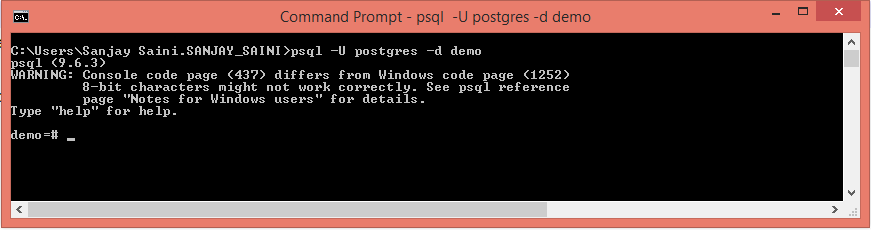
2.Change connection to a new database
Once you are connected to a database, you can change the connection to a new database under a user specified by user. The previous connection will be closed. If you omit the user parameter, the current user is expected.
\c dbname username
The following command connects to macdi database under postgres user:
demo=# \c macdi postgres
You are now logged In to database "macdi" as user "postgres".
macdi=#
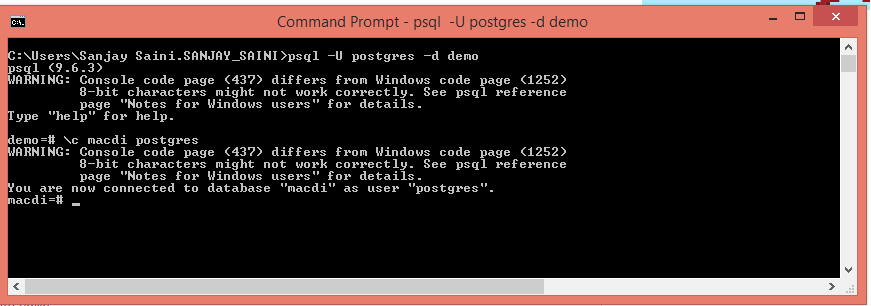
3.Get list of available databases
To get the list of databases in the current PostgreSQL database server, you use \l command:
postgres=# \l

4.Get List of available Tables
To get the list of tables in the current database, you use \dt command:
postgres=# \dt

Note that this command shows the only table in the currently connected database.
5.know about the details of a table
This command is used to describe a table details such as a column, type, modifiers of columns, etc., you use the following command:
BA=# \d

6.Get list of available schema
To get the list of all schema of the currently logged In a database, you use the \dn command.
BA=# \dn

7.Get list of available functions
To get the list of present procedures in the selected database, you use the \df command.
BA=# \df

8.Get list of available views
To get the list of present views in the selected database, you use the \dv command.
BA=# \dv

9.Get list of users and their roles
To get the list of all users and their related authority, you use the \du command :
BA=# \du
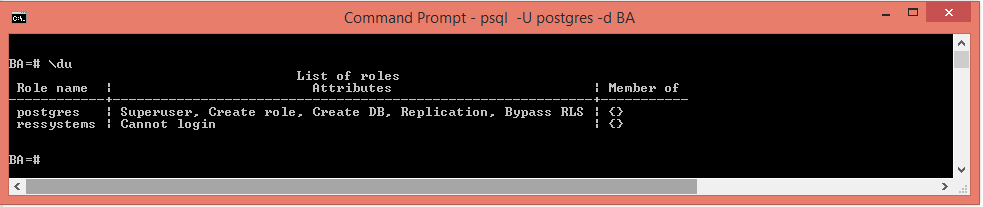
10.Run psql commands from a file
In case you like to execute PostgreSQL commands through a file, you use the \i command as follows:
\i filename
For example :
BA=# \i test.sql
(test.sql file contains (select * from company command)
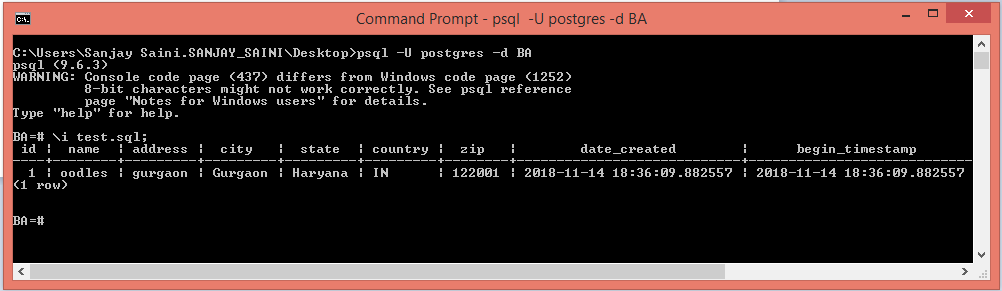
These are some basic commands that are every used by each developer in daily working life.
Thanks
Sanjay Saini
Cookies are important to the proper functioning of a site. To improve your experience, we use cookies to remember log-in details and provide secure log-in, collect statistics to optimize site functionality, and deliver content tailored to your interests. Click Agree and Proceed to accept cookies and go directly to the site or click on View Cookie Settings to see detailed descriptions of the types of cookies and choose whether to accept certain cookies while on the site.










About Author
Sanjay Saini
Sanjay has been working on web application development using frameworks like Java, groovy and grails. He loves listening to music , playing games and going out with friends in free time.