Url Scheme : -
URL scheme allow users to open your app from other apps
Here is the steps to add customize URL schemes in iOS app : -
The first step is to create a custom URL scheme start by locating and clicking on the info.plist in the Xcode Project .
Right click on the list and select Add Row, select URL types.
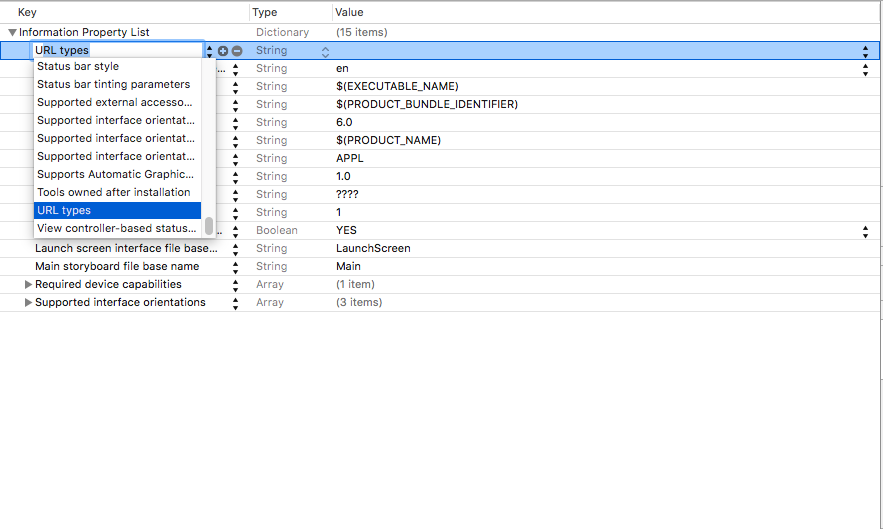
Expand URL types you will see item 0, expand item 0 you will see URL identifier , then write your app identifier
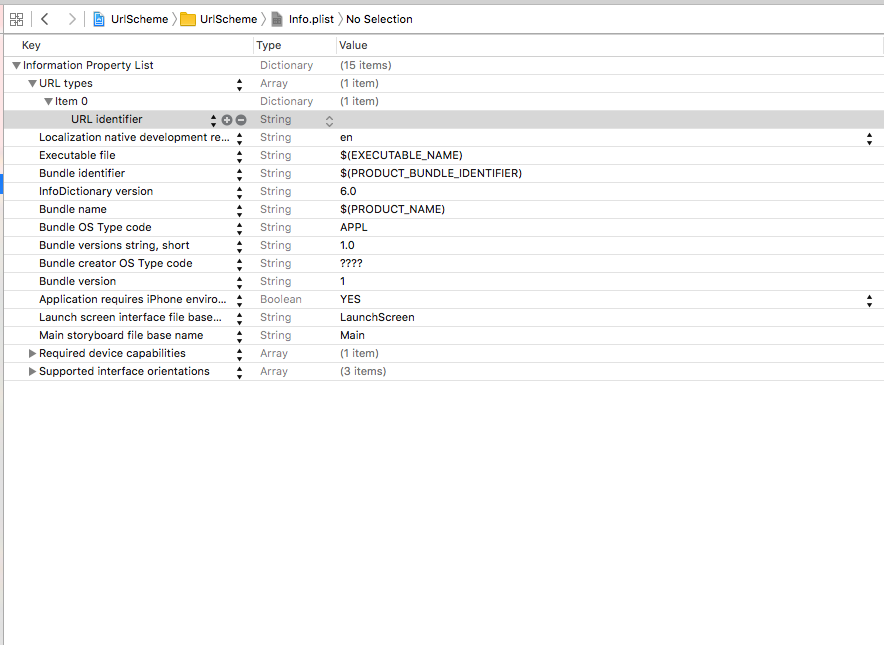
Expand URL Schemes you will see item 0 , in item 0 write down the string which you want to use to open your app, In this example i have used myapp
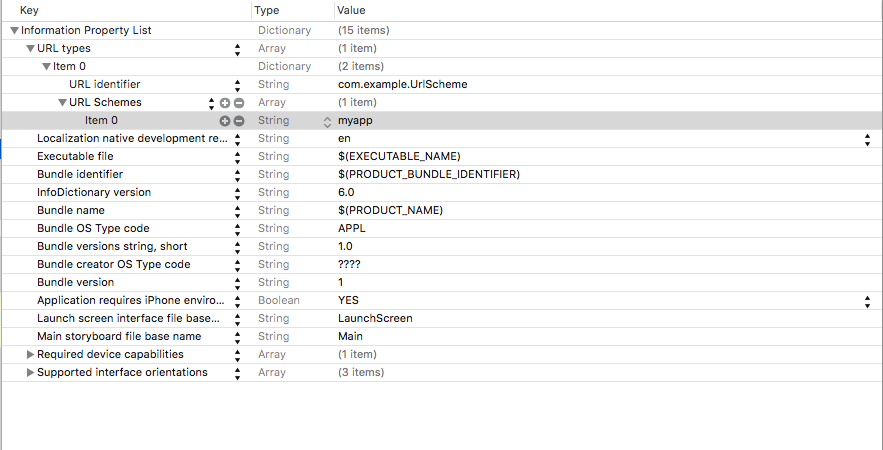
Open Safari browser in iPhone , then type myapp://
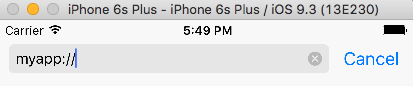
Another way to add customize URL schemes in iOS app : -
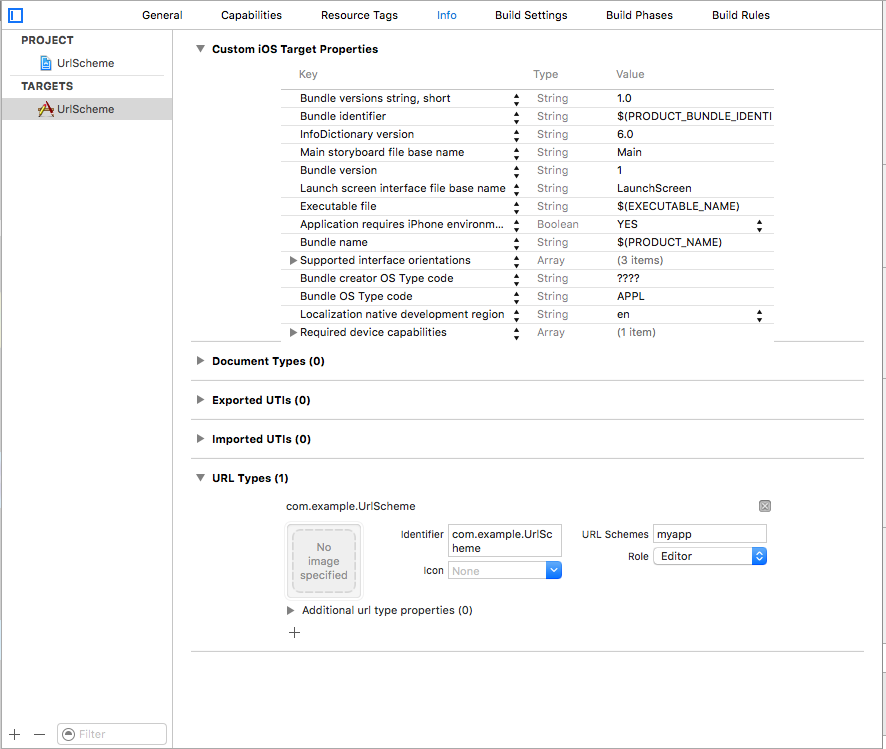
Thanks
Related Tags
More From Oodles
Ready to innovate? Let's get in touch
Cookies are important to the proper functioning of a site. To improve your experience, we use cookies to remember log-in details and provide secure log-in, collect statistics to optimize site functionality, and deliver content tailored to your interests. Click Agree and Proceed to accept cookies and go directly to the site or click on View Cookie Settings to see detailed descriptions of the types of cookies and choose whether to accept certain cookies while on the site.










About Author
Nitin Bhatt
Nitin is an Assistant Project Manager specializing in iOS Application Development. He is an avid reader.