Create Bitcoin Explorer Using Bitcoind And Bitcore Insight
Posted By : S. Ajit | 17-Nov-2017
Bitcore is a module that is created by Bitpay for building bitcoin and
STEP 1: Install Bitcore
Run this command to install
npm install -g bitcore
If you face any permission issue while running above command (even with
STEP 2: Install And Configure
Run these command one by one to install
sudo add-apt-repository ppa:bitcoin/bitcoin
sudo apt-get update
sudo apt-get install bitcoind
Now configure
cd ~/
mkdir .bitcoin
cd .bitcoin
vim bitcoin.conf
Inside this bitcoin.conf file copy-paste below lines
server=1
testnet=1
whitelist=127.0.0.1
txindex=1
addressindex=1
timestampindex=1
spentindex=1
zmqpubrawtx=tcp://127.0.0.1:28332
zmqpubhashblock=tcp://127.0.0.1:28332
rpcallowip=127.0.0.1
uacomment=bitcore
rpcuser=bitcoin
rpcpassword=local321
STEP 3: Configuring Bitcore And
Now inside .bitcoin folder create
{
"network": "testnet",
"port": 3001,
"services": [
"bitcoind",
"insight-api",
"insight-ui",
"web"
],
"servicesConfig": {
"bitcoind": {
"spawn": {
"datadir": "/home/ajit/.bitcoin",
"exec": "bitcoind"
}
}
}
}
NOTE: I have provided network as testnet since we are going to run bitcoind in testnet also change datadir path according to your system.
Create package.
{
"description": "A full Bitcoin node build with Bitcore",
"repository": "https://github.com/user/project",
"license": "MIT",
"readme": "README.md",
"dependencies": {
"bitcore-lib": "^v0.13.19",
"bitcore-node": "^3.1.3",
"insight-api": "^0.4.3",
"insight-ui": "^0.4.0"
}
}
Now the below command inside .bitcoin folder.
npm install
Run the below command to start
bitcored
Now open localhost:3001/insight/ in your browser, You will be able to see Insight UI explorer as shown in
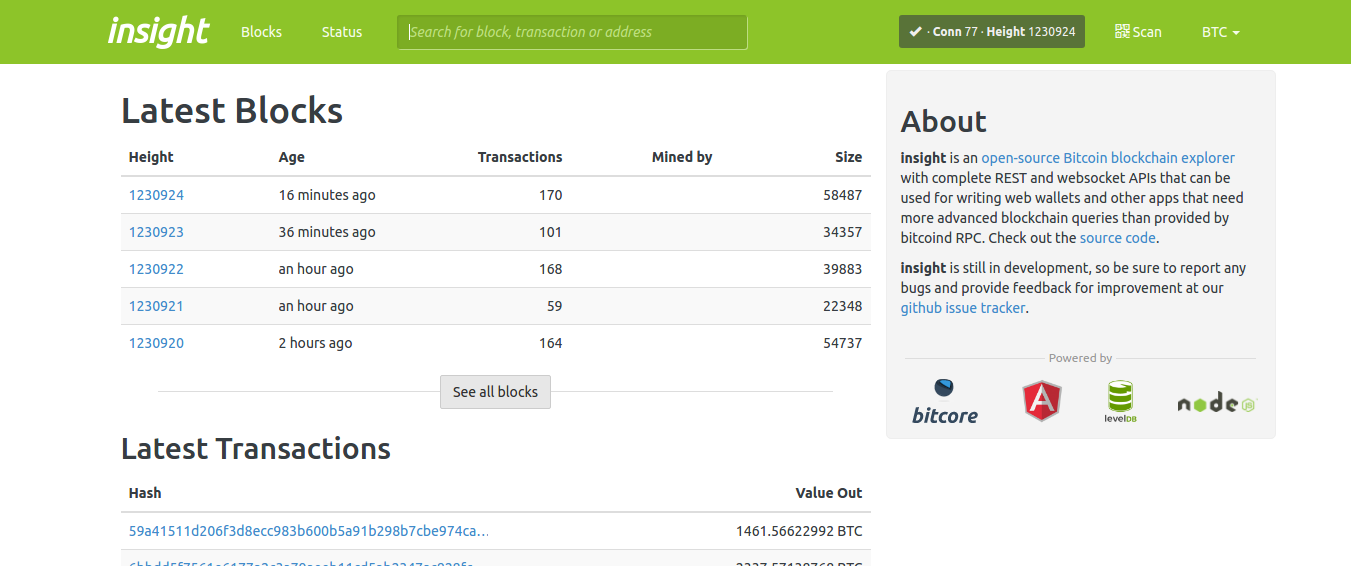
Cookies are important to the proper functioning of a site. To improve your experience, we use cookies to remember log-in details and provide secure log-in, collect statistics to optimize site functionality, and deliver content tailored to your interests. Click Agree and Proceed to accept cookies and go directly to the site or click on View Cookie Settings to see detailed descriptions of the types of cookies and choose whether to accept certain cookies while on the site.










About Author
S. Ajit
Ajit is a software developer who loves solving problems and programming in C, C++, Java. He also has a passion to learn new technologies.