How to Live Your Webcam Video on Youtube Through OBS
Posted By : Arun Singh | 17-Mar-2018
OBS is a free software for recording your video and live streaming also. OBS provides some functionality like
First You need to install OBS on your system.
link here for installation instruction of OBS Install OBS Software .
After install obs enable Video capture device in software. It is used to open your webcam and display your webcam video in obs.
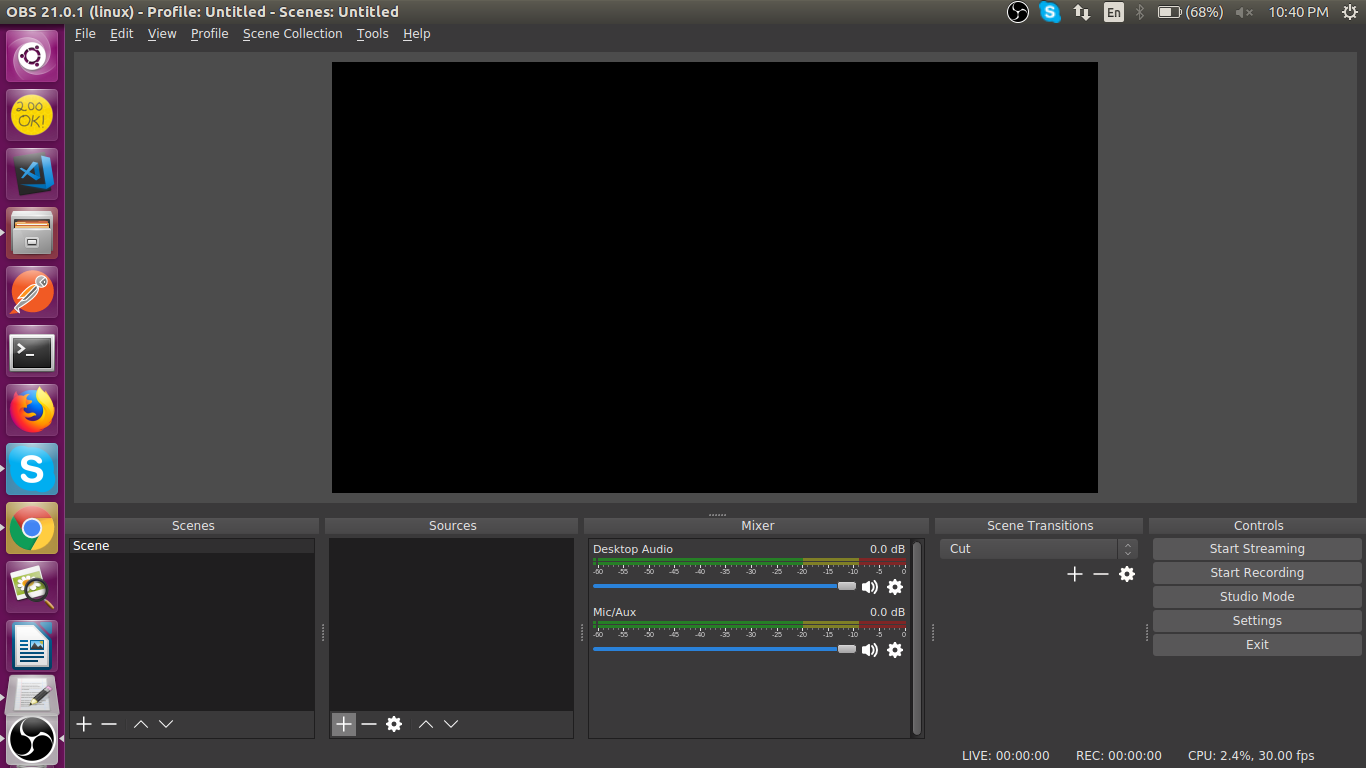
Click on video capture device and then click on ok button.
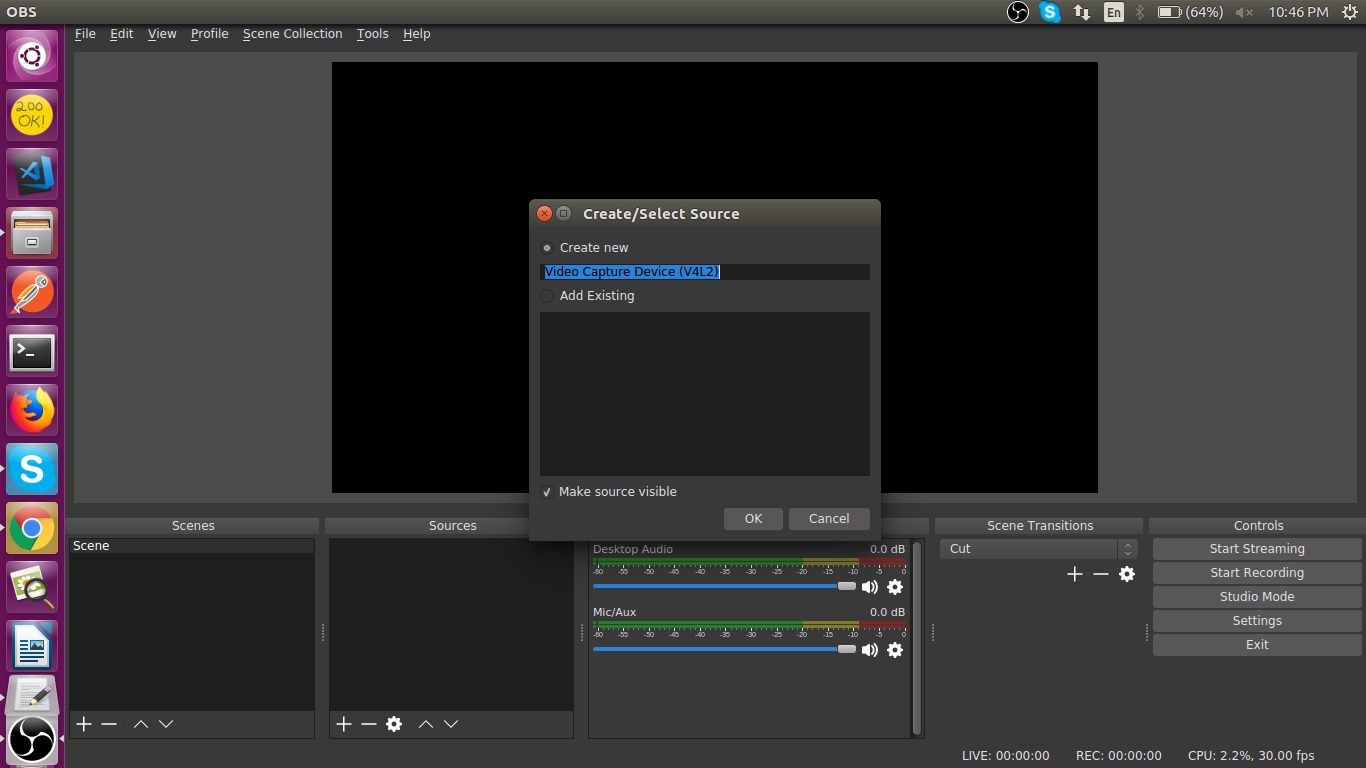
After that, your webcam will open and your video displaying on the screen.
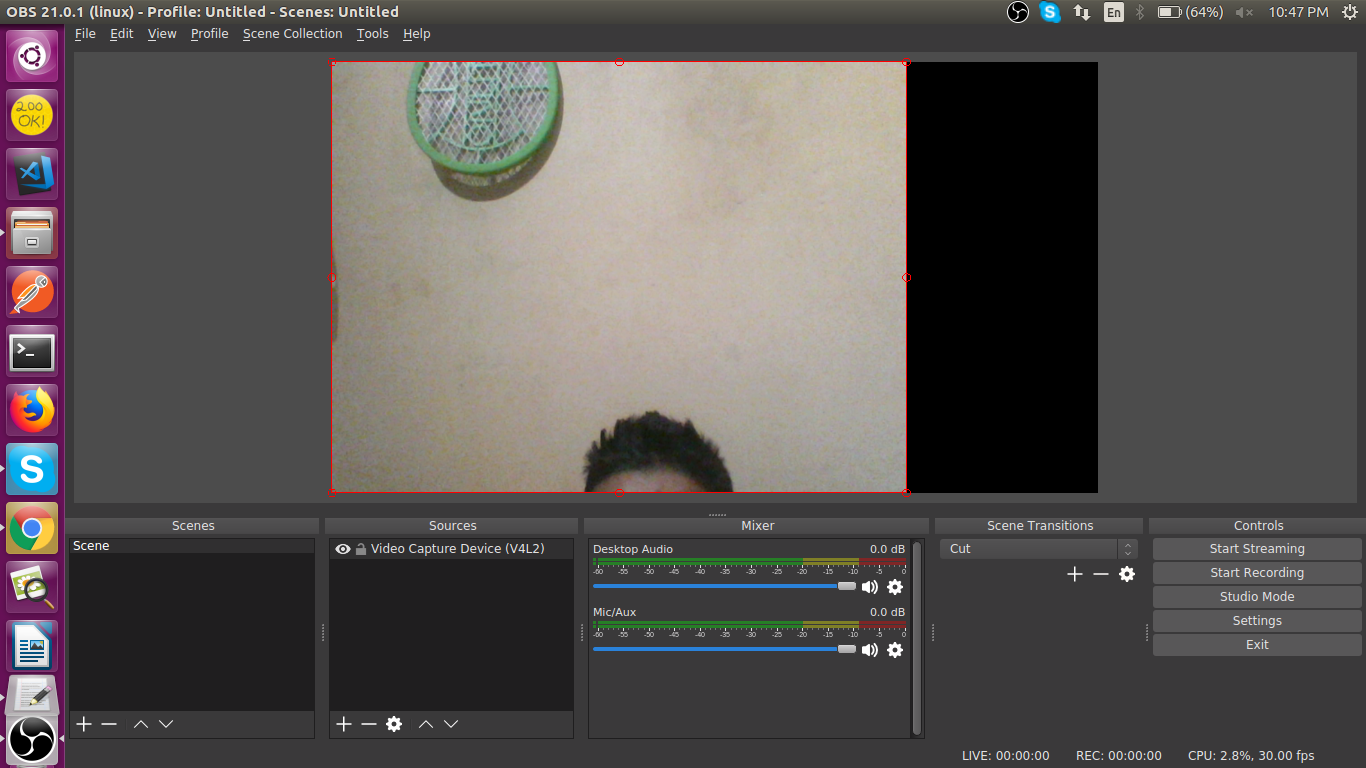
Now you go to you youtube live dashboard and copy two things server URL and stream copy.
link here to youtube stream key youtube server url and stream key
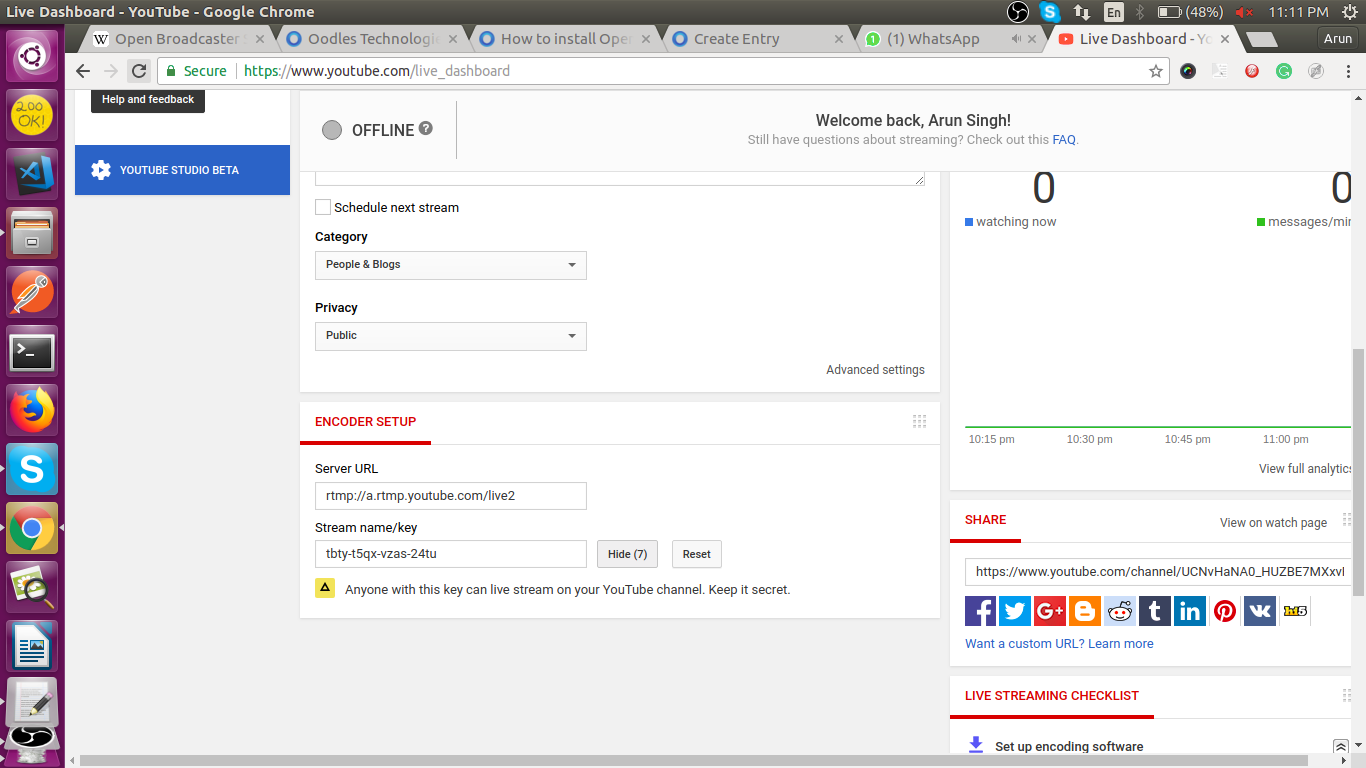
Now you copy your Server Url and go to OBS Setting -> Stream -> paste youtube server url in Url text field and youtube stream key also paste on stream key text field.
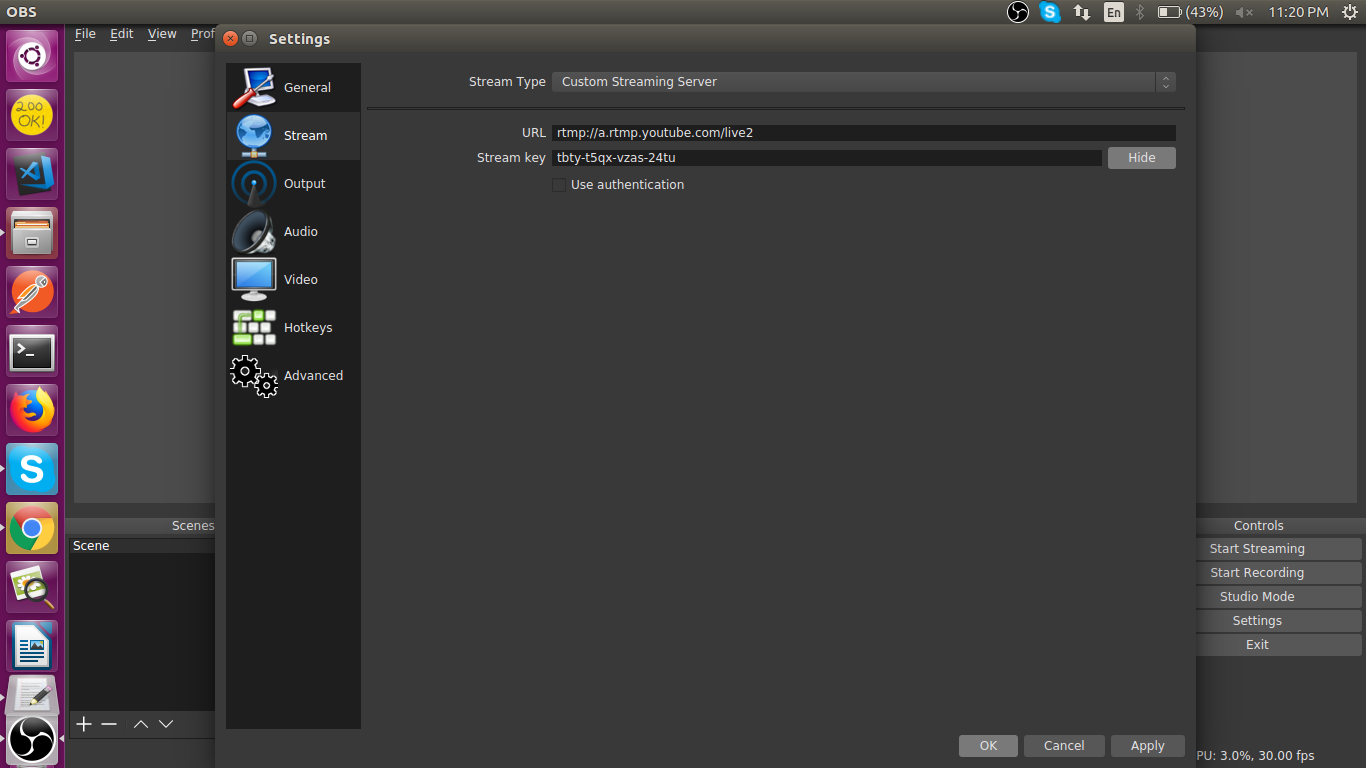
Now click on ok and then click on start streaming button.
Now you can see your live video on youtube.
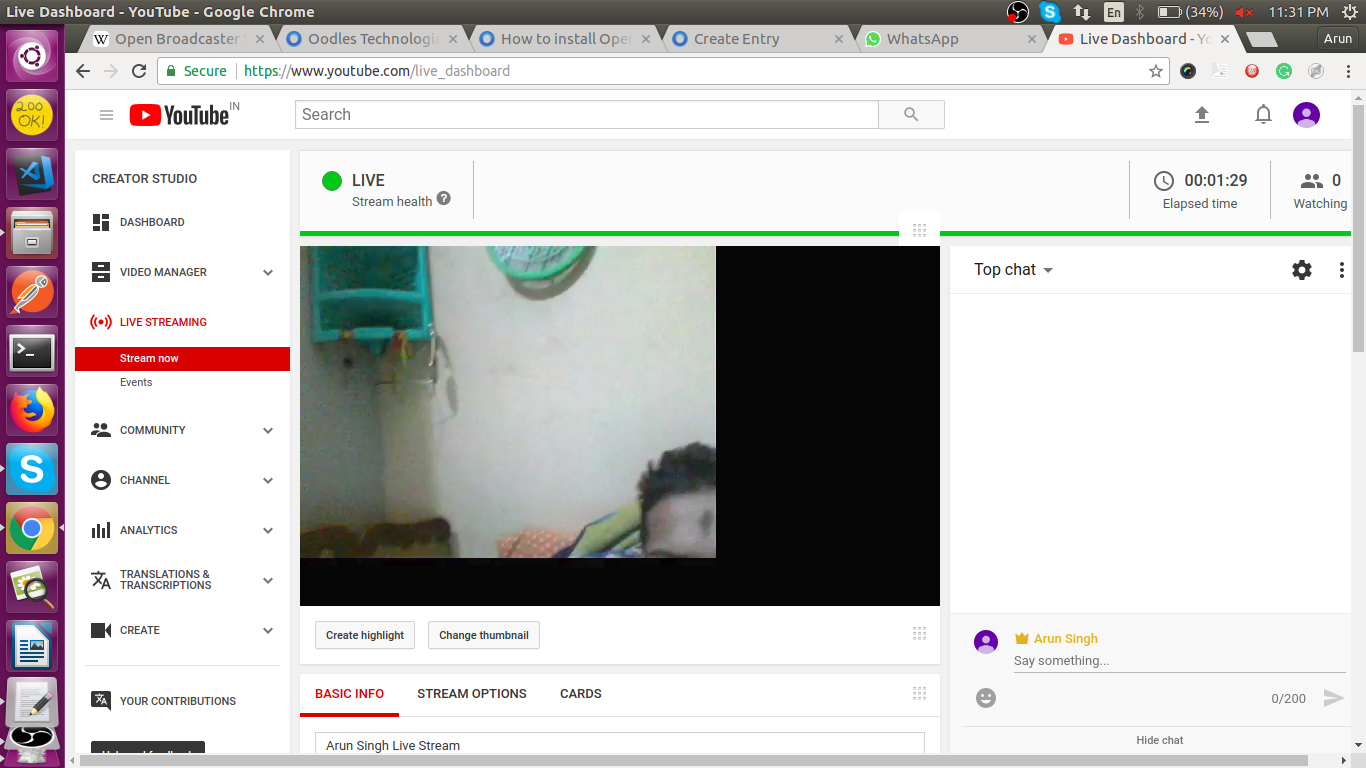
Cookies are important to the proper functioning of a site. To improve your experience, we use cookies to remember log-in details and provide secure log-in, collect statistics to optimize site functionality, and deliver content tailored to your interests. Click Agree and Proceed to accept cookies and go directly to the site or click on View Cookie Settings to see detailed descriptions of the types of cookies and choose whether to accept certain cookies while on the site.










About Author
Arun Singh
Arun is a MEAN stack developer. He has a fastest and efficient way of problem solving techniques. He is very good in JavaScript and also have a little bit knowledge of Java and Python.