An Introduction About Cross Browser Testing
Posted By : Neha Saini | 12-Apr-2018
What is Cross Browser Testing?
Cross Browser testing is performed to check whether the application is functioning as expected in a different browser.
Cross-browser testing is a process to compare the functionalities and design of an application and software on browsers.
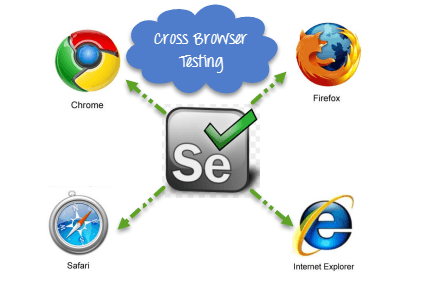
Why do we need Cross Browser Testing?
Web-based applications and windows based applications are totally different from each other. End users can open an application in any browser. Eg- some people open an application in Firefox browser, some in Chrome browser and some in IE.
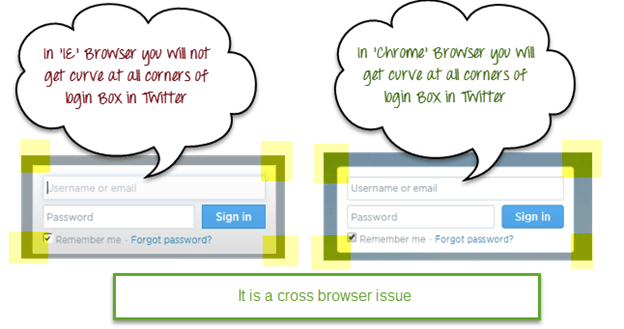
In the above diagram, we can see that there is a Sign In button on the Twitter login page. In chrome browser, this button has curve corner and in IE browser this button doesn't have curve corner.
Reason Cross Browser Issues:-
-
Font size can be different in different browsers.
-
JavaScript implementation can be different in different browser.
-
CSS,HTML validation difference can be there.
-
Some browser does not support HTML5.
-
Page alignment and div size can be different.
-
Image orientation can be different.
-
Browser incompatibility with OS. Etc.
Why is cross browser testing important:-
-
When an application and website comes it is necessary to make sure that everyone who is using this website and application is able to visible everything on irrespective device or browsers.
-
Cross browser testing means, testing an application or software on different browsers but in reality, it is a combination of platform, devices, OS.
-
Each browser sees the code in a different way because all the browser has own language so that the coder and designer should make sure that each browser interprets similarly to give a good experience to the users.
Widely used browsers include:-
-
Chrome
-
IE
-
Firefox
-
Safari
-
Android Default Browser
-
UC Browser
-
Opera
Cookies are important to the proper functioning of a site. To improve your experience, we use cookies to remember log-in details and provide secure log-in, collect statistics to optimize site functionality, and deliver content tailored to your interests. Click Agree and Proceed to accept cookies and go directly to the site or click on View Cookie Settings to see detailed descriptions of the types of cookies and choose whether to accept certain cookies while on the site.










About Author
Neha Saini
Neha is a QA Engineer in Oodles and have good knowledge of Manual Testing and Automation Testing , always eager to learn new things.