Integrate Swagger in your NodeJS Application
Posted By : S. Ajit | 27-Feb-2017
In simple word swagger has provide API description and also provide a way to hit backend API like postman. Follow below written steps to implement swagger in nodejs Application.
STEP 1: First step is to generate swagger specification for which we are going to use swagger-jsdoc. install swagger-jsdoc via npm:
npm install swagger-jsdoc --save
STEP 2: Require swagger-jsdoc in your app.js file.
var swaggerJSDoc = require('swagger-jsdoc');
STEP 3: Add below written lines to your app.js
// swagger definition
var swaggerDefinition = {
info: {
title: 'Node Swagger API',
version: '1.0.0',
description: 'Hello i am swagger . I am one step ahead of postman. My job is to provide API description',
},
host: 'localhost:3000',
basePath: '/',
};
// options for swagger jsdoc
var options = {
swaggerDefinition: swaggerDefinition, // swagger definition
apis: ['./configurations/UrlMapping.js'], // path where API specification are written
};
// initialize swaggerJSDoc
var swaggerSpec = swaggerJSDoc(options);
STEP 4: Create a route for swagger.json file . This json file will have all description about APIs. Add below written lines to app.js
// route for swagger.json
app.get('/swagger.json', function(req, res) {
res.setHeader('Content-Type', 'application/json');
res.send(swaggerSpec);
});
If you hit route http://localhost:3000/swagger.json you will be able to see json like this
{
info: {
title: "Node Swagger API",
version: "1.0.0",
description: "xx"
},
host: "localhost:3000",
basePath: "/",
swagger: "2.0",
paths: { },
definitions: { },
responses: { },
parameters: { },
securityDefinitions: { }
}
STEP 5: Now in your URL mapping file add comments above API in YAML format like this:
/**
* @swagger
* /user:
* post:
* tags:
* - User
* description: Save user
* produces:
* - application/json
* parameters:
* - name: user
* description: User object
* in: body
* required: true
* schema:
* $ref: '#/definitions/User'
* responses:
* 200:
* description: Return saved user
* schema:
* $ref: '#/definitions/User'
*/
Above is for a POST request in which we are sending data in body also you can see that there is schema in comments.
schema: #ref: '#/definitions/User'
It is a swagger definition for schema which will be like this and is written on the top of URL mapping
/**
* @swagger
* definition:
* User:
* properties:
* firstName:
* type: string
* lastName:
* type: string
* email:
* type: string
* password:
* type: string
* role:
* type: string
*/
Here are the few example of swagger specification.
GET:
/**
* @swagger
* /user/{id}:
* get:
* tags:
* - User
* description: Get specific user
* produces:
* - application/json
* parameters:
* - name: id
* description: User id
* in: path
* required: true
* type: string
* responses:
* 200:
* description: Get user by id
*/
POST:
/**
* @swagger
* /user:
* post:
* tags:
* - User
* description: Save user
* produces:
* - application/json
* parameters:
* - name: user
* description: User object
* in: body
* required: true
* schema:
* $ref: '#/definitions/User'
* responses:
* 200:
* description: Return saved user
* schema:
* $ref: '#/definitions/User'
*/
PUT:
/**
* @swagger
* /user/{id}:
* put:
* tags:
* - User
* description: Update specific user detail
* produces:
* - application/json
* parameters:
* - name: id
* description: User id
* in: path
* required: true
* type: string
* - name: user object
* description: user data
* in: body
* required: true
* schema:
* $ref: '#/definitions/UpdateUserObj'
* responses:
* 200:
* description: Update user
*/
DELETE:
/**
* @swagger
* /user/{id}:
* delete:
* tags:
* - User
* description: Delete specific user detail
* produces:
* - application/json
* parameters:
* - name: id
* description: User id
* in: path
* required: true
* type: string
* responses:
* 200:
* description: Delete user
*/
STEP 6: Now download Swagger UI from github and add to swagger UI folder to your application directory where static files are placed. Rename Swagger UI folder to swagger-doc
STEP 7: Replace url = "http://petstore.swagger.io/v2/swagger.json"; to url = "http://localhost:3000/swagger.json"; in index.html which is in dist folder of swagger-UI
STEP 8: Now hit this route http://localhost:3000/swagger-doc/dist , You will be able to see your APIs as shown in screen shot below
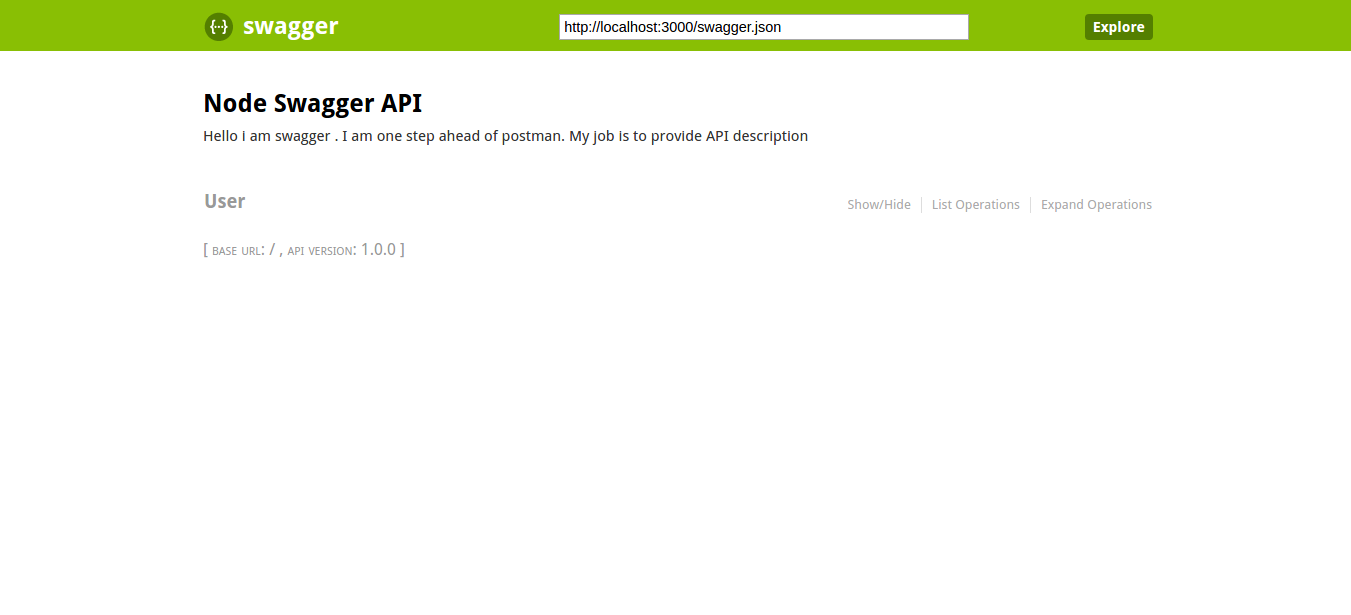
If you click on the user link you will be able to see list of APIs, as shown in below screen shot
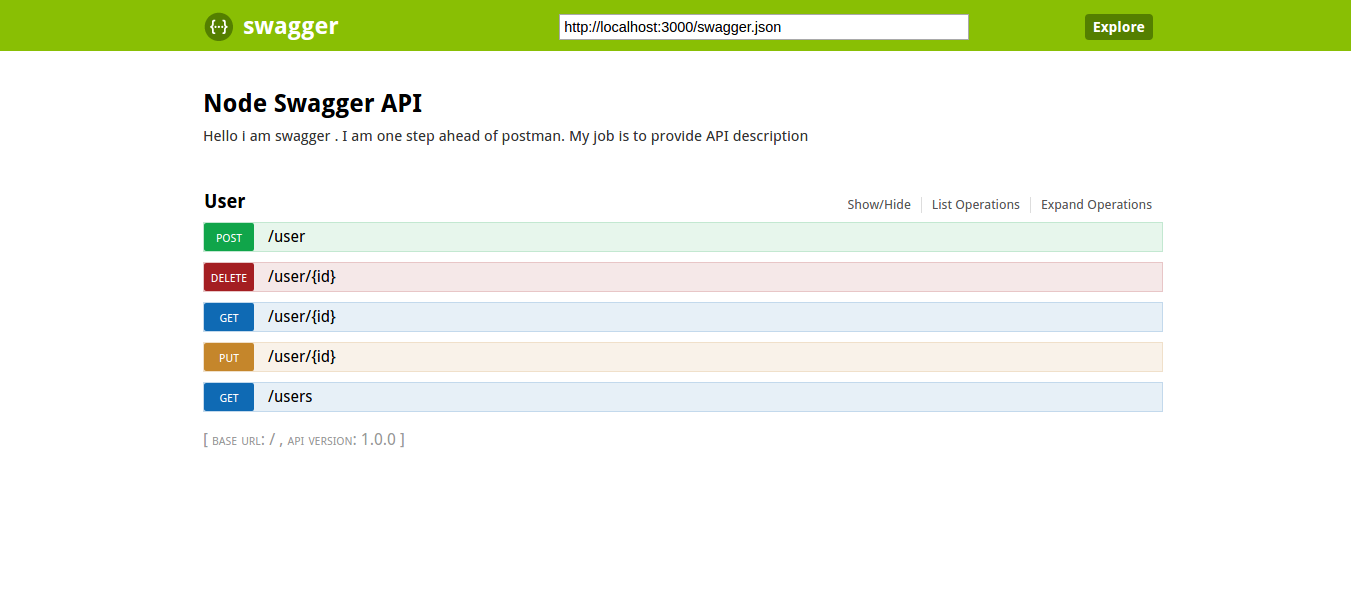
If you click on link /user you will be able to see your API specification and you can hit your backend from this UI.
Thanks
Cookies are important to the proper functioning of a site. To improve your experience, we use cookies to remember log-in details and provide secure log-in, collect statistics to optimize site functionality, and deliver content tailored to your interests. Click Agree and Proceed to accept cookies and go directly to the site or click on View Cookie Settings to see detailed descriptions of the types of cookies and choose whether to accept certain cookies while on the site.










About Author
S. Ajit
Ajit is a software developer who loves solving problems and programming in C, C++, Java. He also has a passion to learn new technologies.