Bugsee provides very interesting features, video is one of them. It is much more useful to check videos than to collect information from users. Following steps explains how to report a bug in bugsee:
Step 1: Sign in to your bugsee account
Step 2: Click on Bugsee icon  to start recording the tab. Icon should change to
to start recording the tab. Icon should change to  which indicate that recording is in progress
which indicate that recording is in progress
Step 3:  indicator should also be visible on your tab, so that u come to know which tab is being recorded.
indicator should also be visible on your tab, so that u come to know which tab is being recorded.
Step 4: Again click on bugsee icon, Report form will appear, fill all the necessary details like summary, description, severity and click on report.
Step 5: Now Visit your Bugsee account to check all the details.
THANKS
More From Oodles
Rajat Maan | 27-Dec-2022
Mohd Nawaz Hussain | 27-Dec-2022
Mohd Nawaz Hussain | 31-Oct-2022
Ready to innovate? Let's get in touch
Cookies are important to the proper functioning of a site. To improve your experience, we use cookies to remember log-in details and provide secure log-in, collect statistics to optimize site functionality, and deliver content tailored to your interests. Click Agree and Proceed to accept cookies and go directly to the site or click on View Cookie Settings to see detailed descriptions of the types of cookies and choose whether to accept certain cookies while on the site.
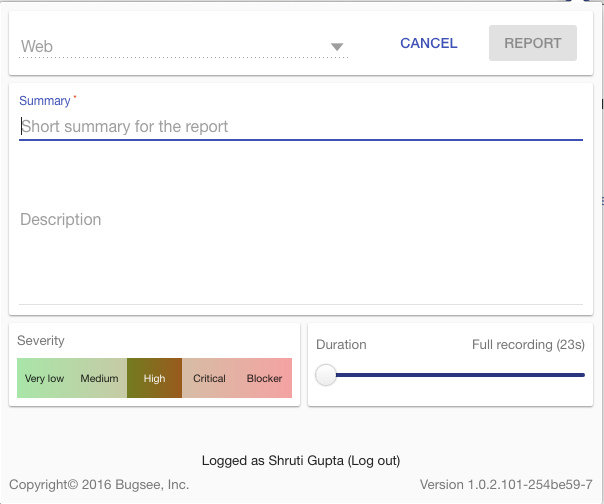










About Author
shruti gupta
Shruti is a very sharp QA engineer with skills in manual testing of web and mobile applications. She loves to play chess and vollyball.