Fetch data from an Entity using Core Data in Swift
Posted By : Akshay Luthra | 30-Sep-2015
This blog is in continuation of my blog how to create an Entity using Core Data in Swift. Before reading this blog, I prefer you to have a look to it.
You can also read my blog on Insert and Delete from an Entity using Core Data in Swift.
In the “UserInfo.swift” file that I created in my previous blog, make a protocol for fetching the data from an Entity.
(If your background is Java, then you can relate a Protocol in Swift with an Interface in Java)
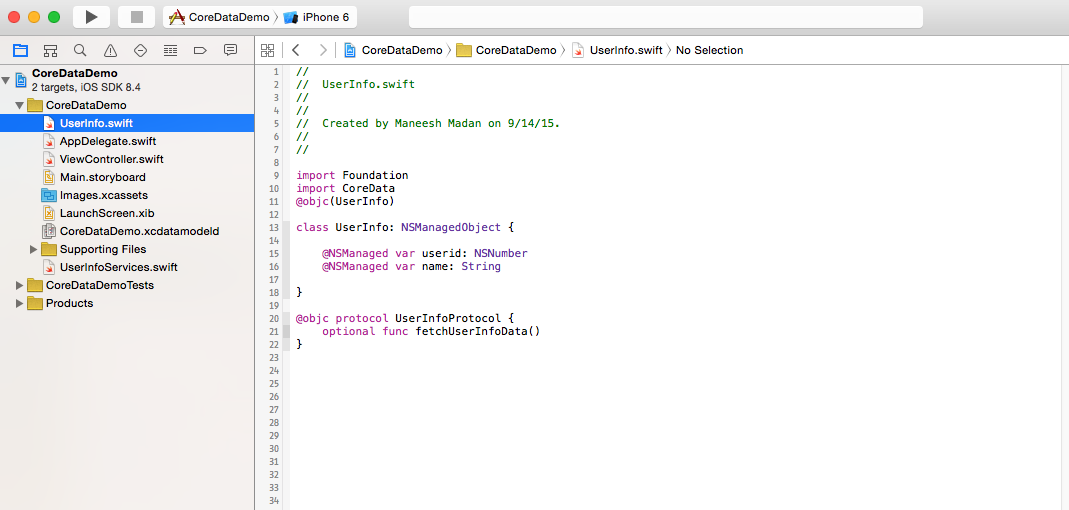
Now you have to give the body of the protocol you have made so that you can use it.
For this create “UserInfoServices.swift” file
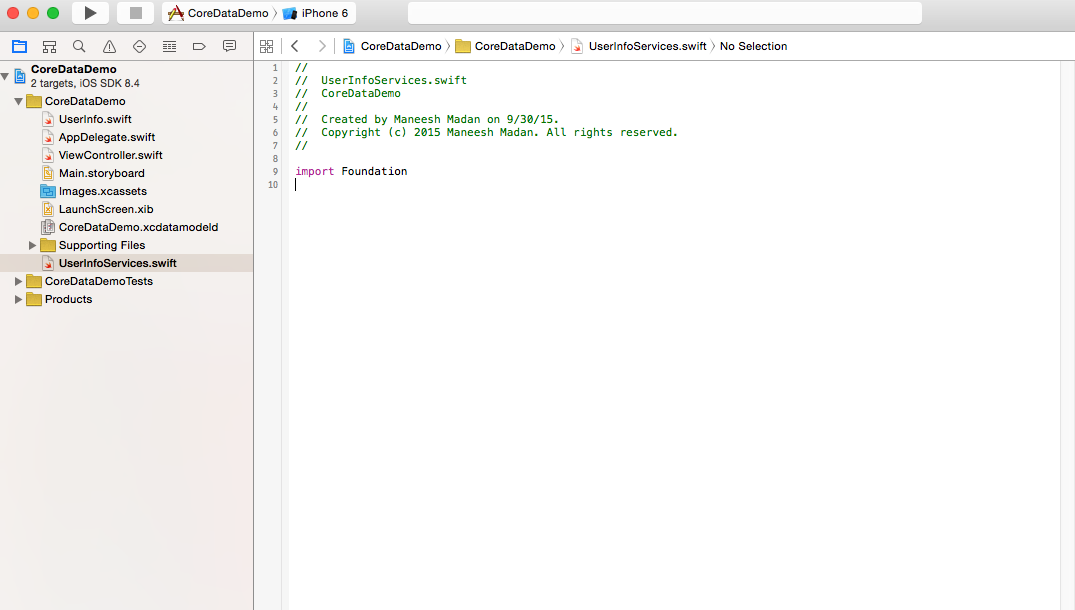
Then, import the CoreData and make a class “UserInfoServices” that extends the UserInfoProtocol and write the fetching of data logic in the class by making function.
import Foundation
import CoreData
import UIKit
class UserInfoServices:UserInfoProtocol{
//Fetch values from User Info table
func fetchUserInfoData() -> [AnyObject] {
var dataToReturn = [AnyObject]()
var data = Dictionary < String , AnyObject >()
let appDelegate =
UIApplication.sharedApplication().delegate as! AppDelegate
let managedContext = appDelegate.managedObjectContext!
let fetchRequest = NSFetchRequest(entityName:"UserInfo")
var error: NSError?
let fetchedResults =
managedContext.executeFetchRequest(fetchRequest,
error: &error) as? [NSManagedObject]
if let results = fetchedResults {
println("Data COUNT : \(results.count)")
for var index = 0; index < results.count; index++ {
let match = results[index] as NSManagedObject
data = ["userid" : match.valueForKey("userid") as! String,
"name" : match.valueForKey("name") as! String,
]
dataToReturn.append(data)
}
} else {
println("Could not fetch \(error), \(error!.userInfo)")
}
return dataToReturn
}
}

Thanks
Cookies are important to the proper functioning of a site. To improve your experience, we use cookies to remember log-in details and provide secure log-in, collect statistics to optimize site functionality, and deliver content tailored to your interests. Click Agree and Proceed to accept cookies and go directly to the site or click on View Cookie Settings to see detailed descriptions of the types of cookies and choose whether to accept certain cookies while on the site.










About Author
Akshay Luthra
Akshay Luthra has excellent experience in developing Cross Platform Mobile Apps using JavaScript and Titanium Framework. He loves listening to music and travelling new places.