Augument Reality With A Frame and AR Javascript Libraries
Posted By : Pawanpreet Singh | 28-Sep-2018
AFrame.js - Using AFrame.js library one can build virtual reality applications in a markup language like
First we have created a scene using Aframe.js using following snippet
<html> <script src="aframe.min.js"></script> <a-scene> <a-plane color="#c2b280" height="10" width="10" rotation="-90 0 0"></a-plane> <a-torus color="green" radius="1.2" position="-4.5 3 -4.5"></a-torus> <a-cylinder color="brown" height="2" radius="0.05" position="-4.5 1 -4.5"></a-cylinder> <a-torus color="green" radius="1.2" position="4.5 3 -4.5"></a-torus> <a-cylinder color="brown" height="2" radius="0.05" position="4.5 1 -4.5"></a-cylinder> <a-text color="red" value="Pawanpreet Singh" width="5" position="-0.5 0 -4" rotation="-90 0 0"></a-text> <a-text color="blue" value="Oodles Technologies" width="5" position="-0.5 0 -3" rotation="-90 0 0"></a-text> </a-scene> </html>
- First I have created a plane and provided it a color #c2b280 for using it as
floor . - Then I created circles using torus element and provided green color to it and assign its position in the scene.
- Then to using circles as
tree a have created its lower portion using cylinder element and provide brown color to it and then set its position. For Writingtext i have used text element and provided color and values to it.

AR.js - Using AR.js one can build
To use the above code written in Aframe library in Augment Reality I have used AR.js framework as shown below:
<html> <script src="aframe.min.js"></script> <script src="https://cdn.rawgit.com/jeromeetienne/AR.js/1.5.0/aframe/build/aframe-ar.js"> </script> <a-scene > <a-marker preset="hiro"> <a-plane color="#c2b280" height="5" width="5" rotation="-90 0 0"></a-plane> <a-torus color="green" radius="0.4" position="-1.5 0 -1" rotation="-90 0 0"></a-torus> <a-cylinder color="brown" height="2" radius="0.03" position="-1.5 0 0" rotation="-90 0 0"></a-cylinder> <a-torus color="green" radius="0.4" position="1.5 0 -1" rotation="-90 0 0"></a-torus> <a-cylinder color="brown" height="2" radius="0.03" position="1.5 0 0" rotation="-90 0 0"></a-cylinder> <a-text color="red" value="Pawanpreet Singh" width="5" position="-1.3 0 -2" rotation="-90 0 0"></a-text> <a-text color="blue" value="Oodles Technologies" width="5" position="-1.2 0 0" rotation="-90 0 0"></a-text> </a-marker> <a-entity camera></a-entity> </a-scene> </html>
In the above
Hiro marker is as shown below

Then I changed height and positions of the object so that it can be shown in the marker.
Now when I run this application and shown the above marker to
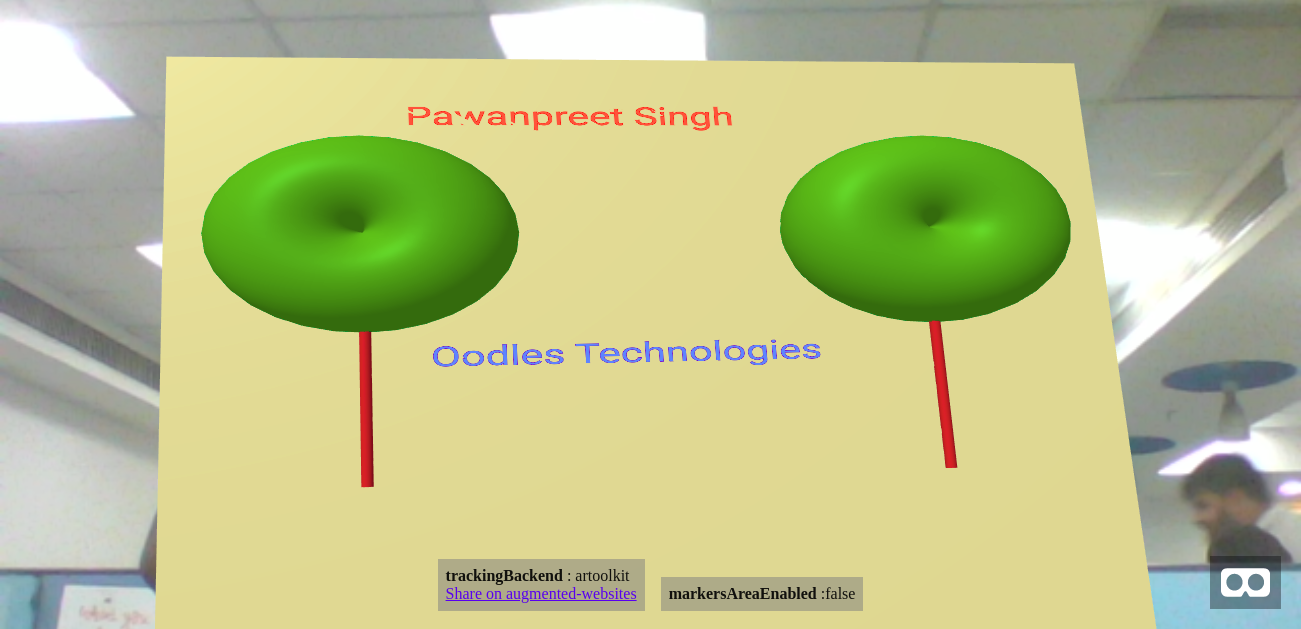
Hope It helps you understand the basics of AR.js and Aframe.
Cookies are important to the proper functioning of a site. To improve your experience, we use cookies to remember log-in details and provide secure log-in, collect statistics to optimize site functionality, and deliver content tailored to your interests. Click Agree and Proceed to accept cookies and go directly to the site or click on View Cookie Settings to see detailed descriptions of the types of cookies and choose whether to accept certain cookies while on the site.










About Author
Pawanpreet Singh
Pawanpreet is an seasoned Project Manager with a wealth of knowledge in software development, specializing in frontend and mobile applications. He possesses a strong command of project management tools, including Jira, Trello, and others. With a proven track record, he has successfully overseen the delivery of multiple software development projects, managing budgets and large teams. Notable projects he has contributed to include TimeForge, Yogyata, Kairos, Veto, Inspirien App, and more. Pawanpreet excels in developing and maintaining project plans, schedules, and budgets, ensuring timely delivery while staying within allocated resources. He collaborates closely with clients to define project scope and requirements, establish timelines and milestones, and effectively manage expectations. Regular project status meetings are conducted by him, providing clients and stakeholders with consistent updates on project progress, risks, and issues. Additionally, he coaches and mentors project leads, offering guidance on project management best practices and supporting their professional development.