5 Amazing Facts About Apple TV You Probably Didnt Know
Posted By : Anirudh Bhardwaj | 05-Aug-2016
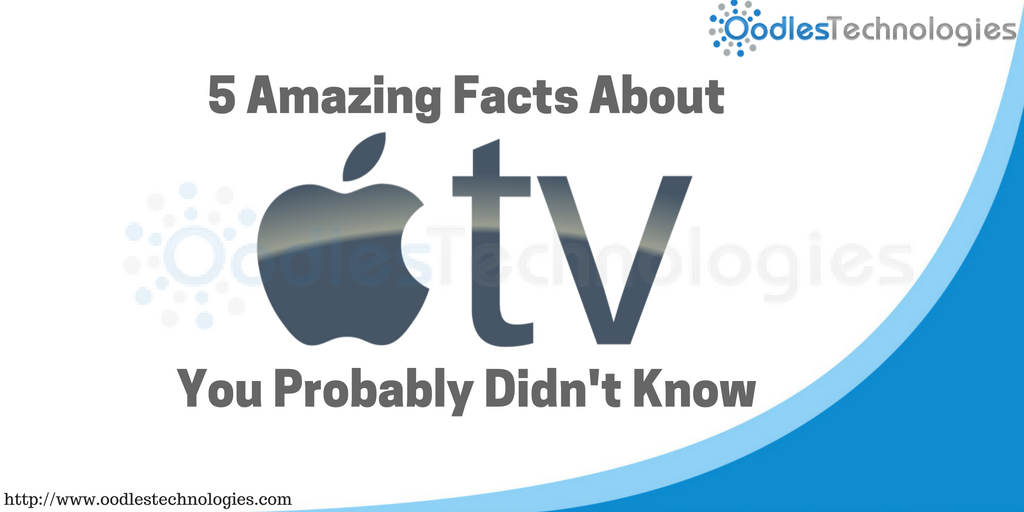
Apple TV has always been at the forefront when it comes to Live Video Streaming. It has received a stupefying response from the viewers and attained an esteemed position in the streaming space. Nevertheless, Apple has been augmenting its capabilities time to time to consolidate its user base and dominate the market. That’s one of the reasons why Apple TV offers oodles of new and exciting features. Perhaps, you can do a lot more things with your Apple TV. There are dozens of hidden features in it and not many people are aware of that. Through this blog post, we bring to you four such exciting features that you probably didn’t know about.
Also Read: Apple TV Releases tvOS 10 Beta 3.
Use iPhone Instead of Remote
One major set back of the Apple TV remote is that you can’t enter text with ease. There is no built-in keypad which makes the typing process quite complex. Well, there’s one thing you probably didn’t know. You don’t really need a remote to control your Apple TV. You can do it right from your iPhone or iPad and the process is pretty simple. You just need to install a remote app in your iPhone device and you’re good to go. With the remote app installed in your iPhone, you can control your Apple TV via home WiFi network. Plus, the remote app lets you do everything quickly and more efficiently. Entering text is easier than ever since you can use your phone’s keypad for the same.
Mirror Your iPhone’s Content To The Screen
The AirPlay feature that comes along let you stream the content of your iPhone or iPad directly to the TV screen. The AirPlay is a built-in feature in Apple TV and all the iOS devices. You just have to enable the AirPlay mode in your Apple TV as well as the iOS device. Also make sure that both your devices are connected to the same network otherwise it won’t work. Once you have connected your Apple TV with the iOS device, everything you do in that device will be reflected on the TV screen.
Enable Screensavers
Why leave your TV screen blank when you can add attractive screensavers to make it look stunning even when you’re not watching anything? Apple TV lets you showcase beautiful images, animations and videos on the TV screen whenever you leave it idle for some time. You can either choose the aerial views of beautiful cities and famous tourist spots or you can subscribe to get new screensavers and live wallpapers. To select the aerial view, go to Settings > Screensaver > Aerial. To subscribe new content, go to Settings > Screensaver > Download New Videos. Apart from that, you can also customize your own screensavers and it will reflect your photos directly to the TV screen. You can do so by going to Settings > Screensaver > Type > MyPhotos.
Use Ethernet Cord Instead of WiFi
With your Apple TV, you stream a lot of high definition videos. So a fast internet connection is must. But it is advisable to keep your Apple TV streaming box somewhere near the router so that you can connect it directly with the ethernet cord. That way, you can increase the speed of your internet connection to extent. A wired connection is definitely faster than the wireless one. So the use of ethernet cord instead of WiFi can help you render a better internet connectivity to your Apple TV with minimal possibilities of glitches and slowdowns.
Never Do Anything, Ask Siri Instead
Why do all the hard work when you have a personal assistant like Siri? Yes, the Siri feature is also available in Apple TV. Never do anything yourself! Just press the Siri button on the Apple TV remote and ask her to do things for you. With the release of tvOS 10 inching closer, Siri is now more intelligent than ever. You can give so many voice commands to Siri for what you want to see, what you want to listen and what you’re looking for. You can ask her to switch to any channel, play music or movies, you can even ask her to find something on YouTube. Siri can also open Apps for you without letting you navigate through the list. In fourth generation Apple TV, you can use Siri for opening and launching non-Apple apps as well.
Cookies are important to the proper functioning of a site. To improve your experience, we use cookies to remember log-in details and provide secure log-in, collect statistics to optimize site functionality, and deliver content tailored to your interests. Click Agree and Proceed to accept cookies and go directly to the site or click on View Cookie Settings to see detailed descriptions of the types of cookies and choose whether to accept certain cookies while on the site.










About Author
Anirudh Bhardwaj
Anirudh is a Content Strategist and Marketing Specialist who possess strong analytical skills and problem solving capabilities to tackle complex project tasks. Having considerable experience in the technology industry, he produces and proofreads insightful content on next-gen technologies like AI, blockchain, ERP, big data, IoT, and immersive AR/VR technologies. In addition to formulating content strategies for successful project execution, he has got ample experience in handling WordPress/PHP-based projects (delivering from scratch with UI/UX design, content, SEO, and quality assurance). Anirudh is proficient at using popular website tools like GTmetrix, Pagespeed Insights, ahrefs, GA3/GA4, Google Search Console, ChatGPT, Jira, Trello, Postman (API testing), and many more. Talking about the professional experience, he has worked on a range of projects including Wethio Blockchain, BlocEdu, NowCast, IT Savanna, Canine Concepts UK, and more.