Yeah Xcode 9 got the wireless debugging feature.
Here are some steps to get rid of the USB cord for debugging:
Requirements: Xcode 9 or later and a device with iOS 11 or later.
Steps:
-
Open the project in Xcode.
-
Now take your device and connect using USB(need to connect once :P)
-
Now go to Window > Devices and Simulators.
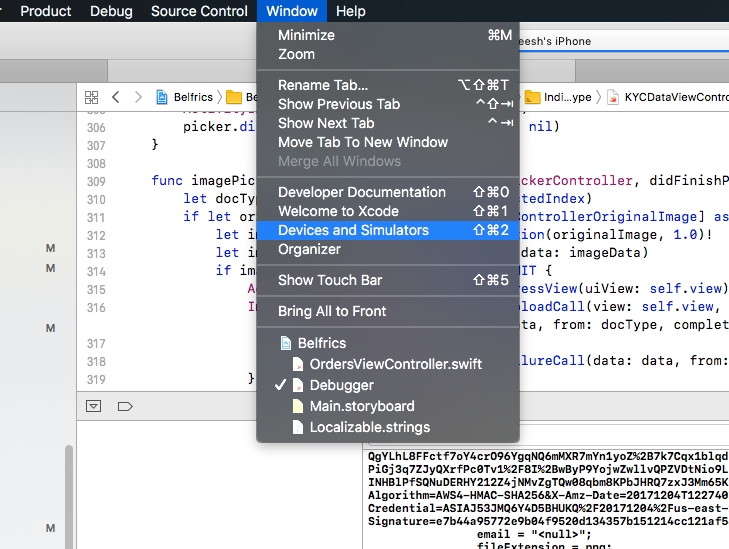
-
A window will pop up, where there will be Devices and Simulators. Select “Devices” and the connected device will be shown.
-
Select the device and checkmark “Connect via Network”.
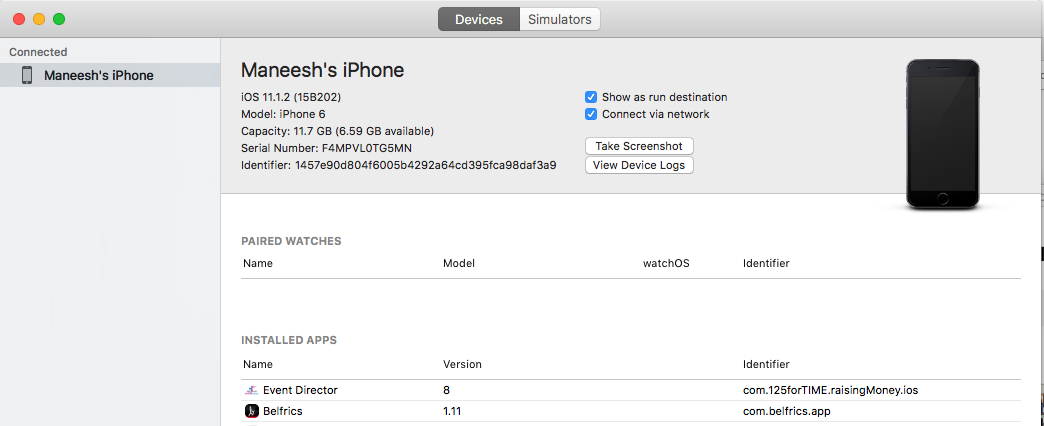
- Now if our device can connect with network then an Icon will appear in front of device name.

-
Now unplug the cord.
-
And hit Run button
Yaayyyyyyy!!! Wireless-debugging works.
More From Oodles
Ready to innovate? Let's get in touch
Cookies are important to the proper functioning of a site. To improve your experience, we use cookies to remember log-in details and provide secure log-in, collect statistics to optimize site functionality, and deliver content tailored to your interests. Click Agree and Proceed to accept cookies and go directly to the site or click on View Cookie Settings to see detailed descriptions of the types of cookies and choose whether to accept certain cookies while on the site.










About Author
Aditya Kumar Sharma
Aditya is a bright iOS developer, have knowledge of objective C, swift, swift 3, JSON, Core data and iPhone development. Apart from that he loves to travel and explore new things.