Playing With Chrome Flags On Android
Posted By : Pushpandra Kumar | 30-Jan-2018

Chrome Flags
There are some hidden features that are unstable or being tested in chrome deskptop and android. You can access these hidden features by typing about://flags or chrome://flags on android and desktop platform.
Disclaimer : These are experimental features so they may break or disappear at any time.
When you access chrome://flags there is a warning also about these experimental features. But don' t worry there quite stable you can use them.
Let's start playing around these flags.
1. Chrome Home
This one is my Favourite.... This flag will allow you to enable Chrome Home. After enabling this flag you can access your URL Bar, Downloads, Bookmarks and History together at bottom. This will completely change the look and feel of the chrome. You have to restart your browser two times inorder to order to see the changes.
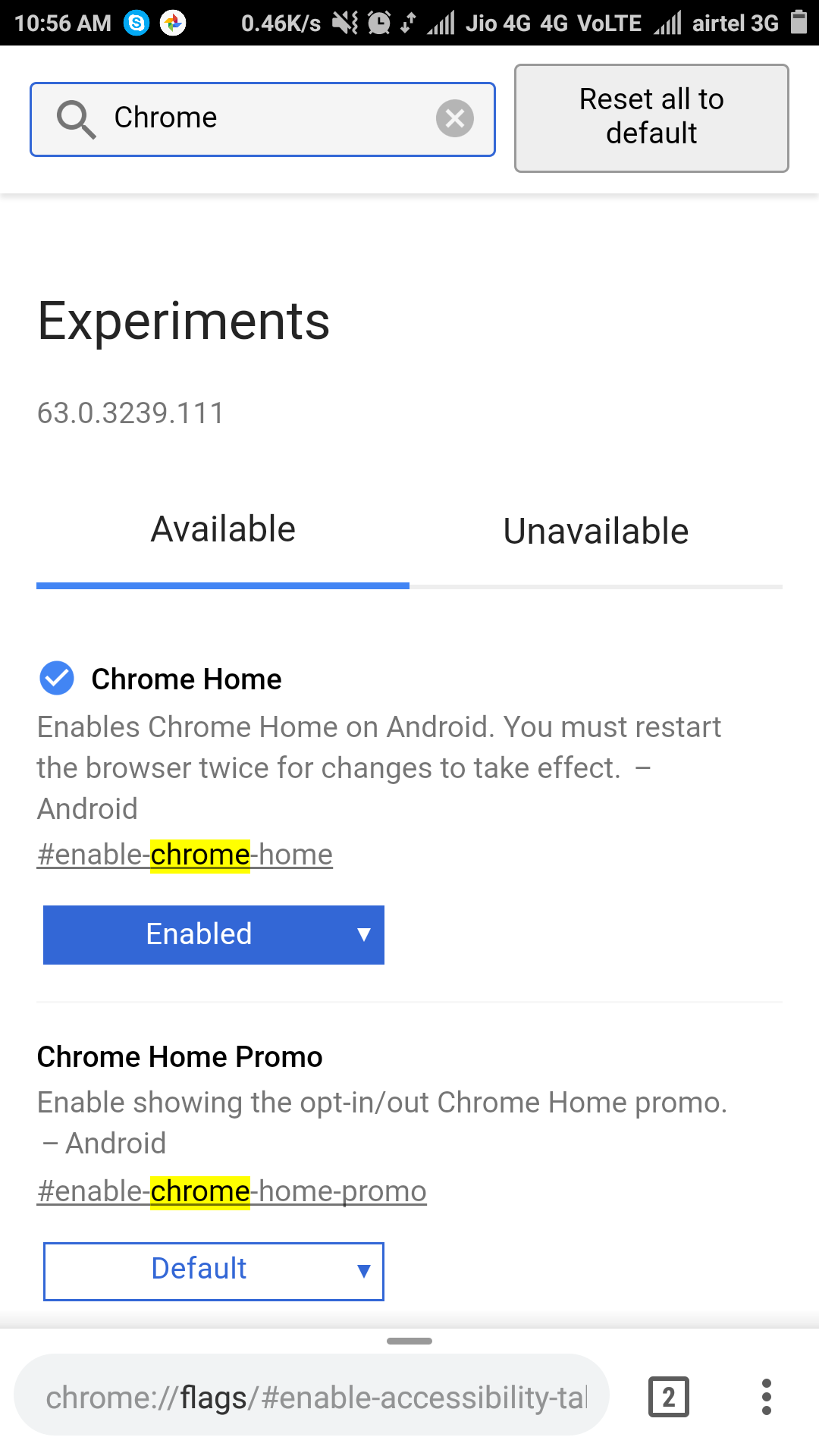
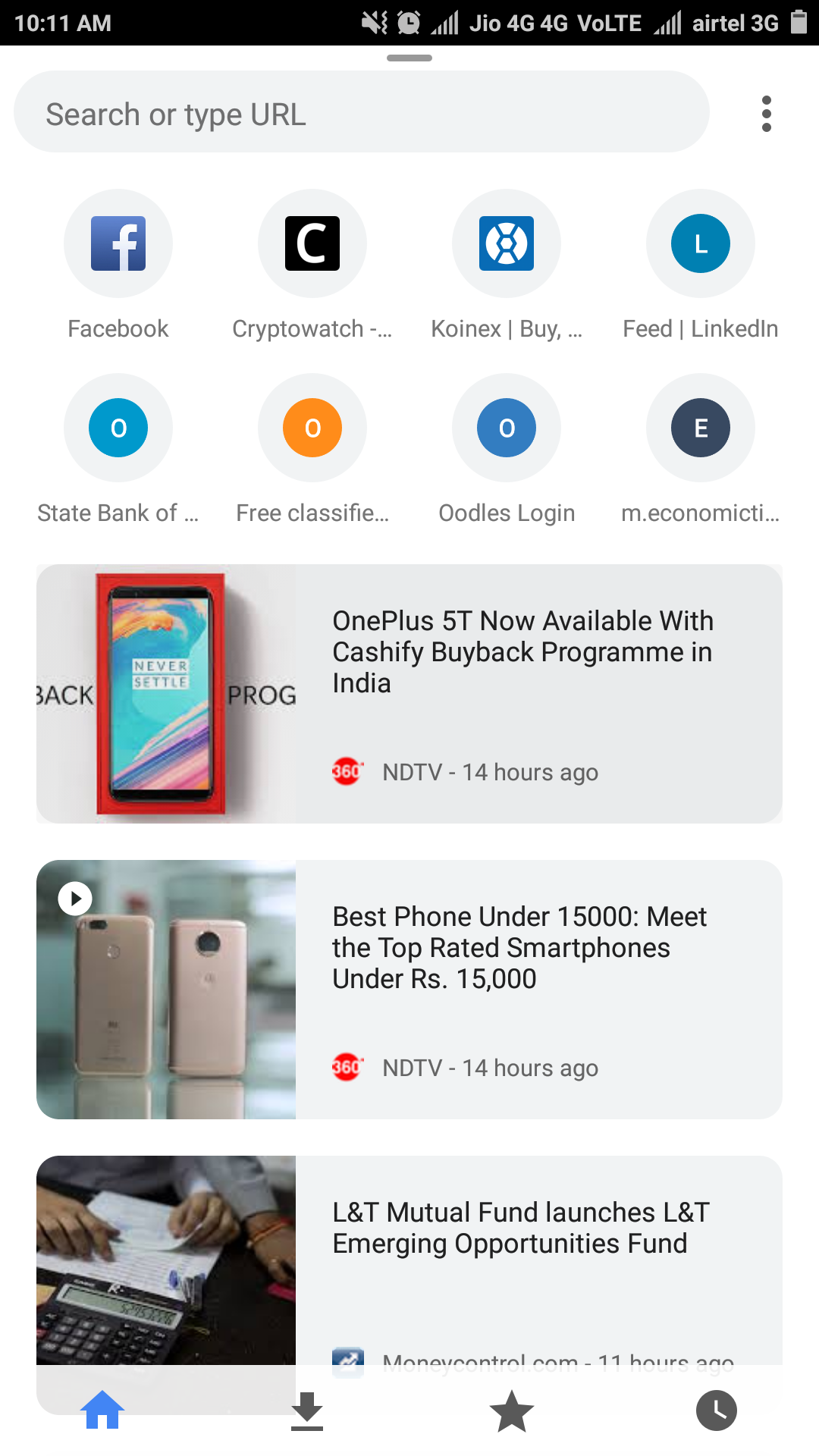
2. Enable New Photopicker
Love the way what's app and other android apps provides new photopicker to select photos, then you will love this feature also. Enable this feature to use new Photopicker.
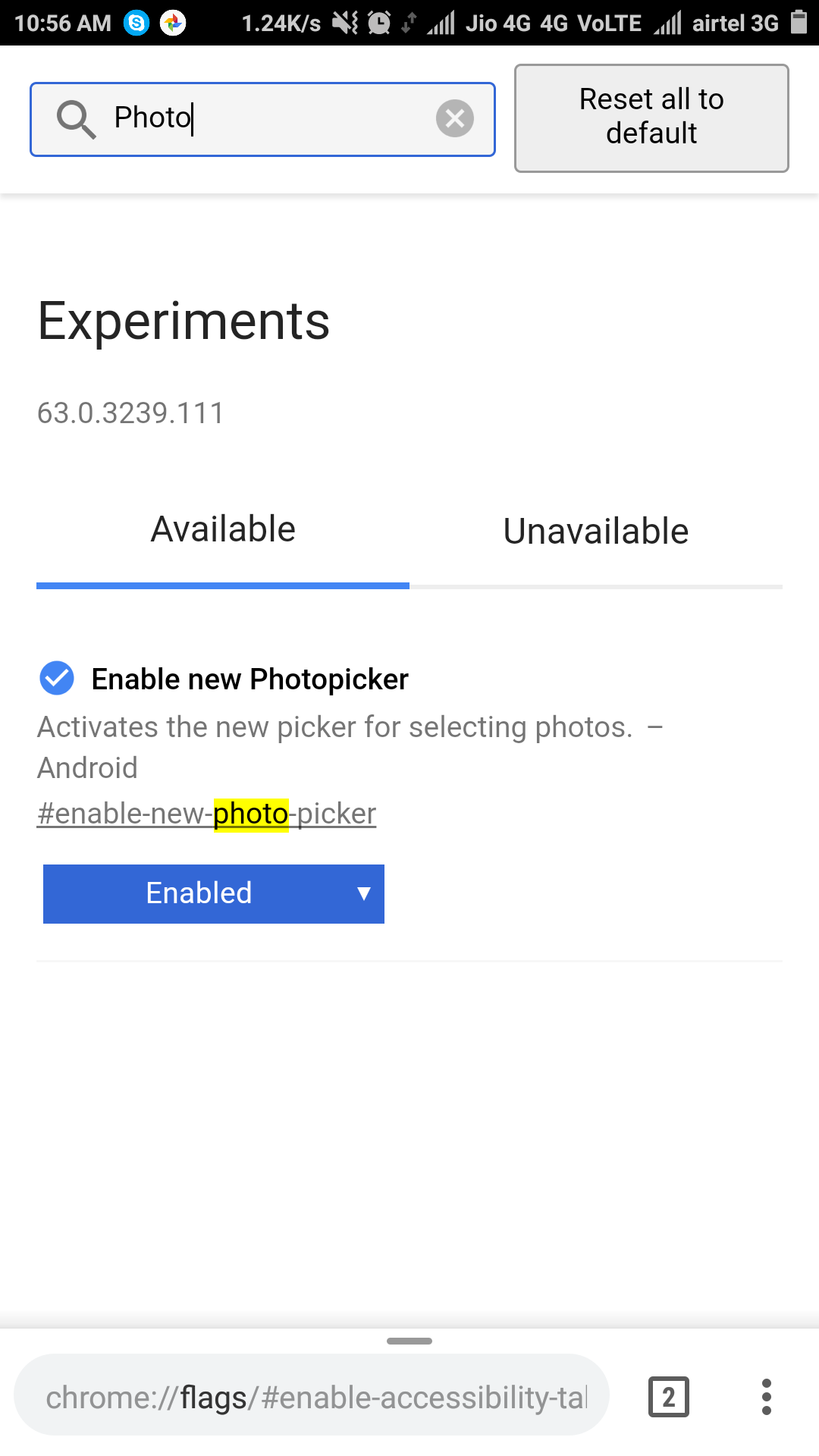
3. Fast tab/window close
Enable fast tab/ window closing when close a tab.
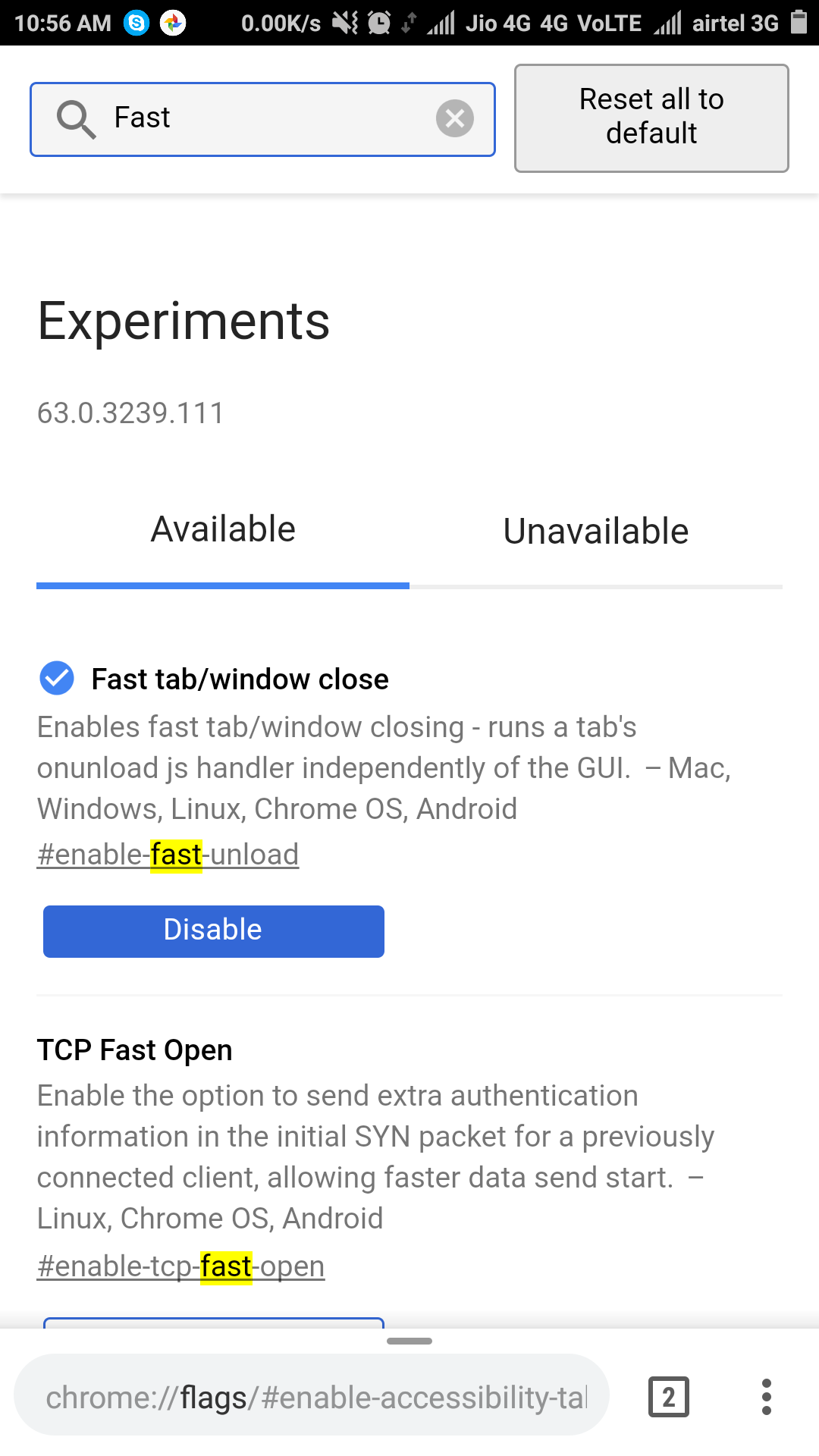
There are other flags too you check them out after knowing what they do.
Thank You for reading.... :-)
Cookies are important to the proper functioning of a site. To improve your experience, we use cookies to remember log-in details and provide secure log-in, collect statistics to optimize site functionality, and deliver content tailored to your interests. Click Agree and Proceed to accept cookies and go directly to the site or click on View Cookie Settings to see detailed descriptions of the types of cookies and choose whether to accept certain cookies while on the site.











About Author
Pushpandra Kumar
Pushpender has experience in Core Java, C & C++. His hobbies are learning new technologies and listening music.