How to change background image color
Posted By : Priya verma | 21-Jun-2016
If we use background image as icon and you want to change the color for the same image in different locations in that case you need to create new image with different color and use them. Now there is a better way, use css mask property . Mask property sets the image that is used as mask layer for an element and makes that element transparent, or hidden.
Syntax of this property is similar to background-image.
-webkit-mask-image: url(play-icon.png);
mask-image: url(play-icon.png);
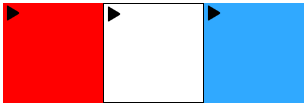
Now , suppose we want to use play icon in 3 different place and different color.
One way to do this is to create 3 different images of play icon and the better way we use Mask property and use 1 image in different places. See the example-

<div class="div1">
<div class="icon icon-blue"></div>
</div>
<div class="div2">
<div class="icon icon-red"></div>
</div>
<div class="div3">
<div class="icon icon-white "></div>
</div>
.icon{
-webkit-mask: url("https://cdn4.iconfinder.com/data/icons/ionicons/512/icon-play-128.png");
width:20px;
height:20px;
-webkit-mask-size: cover;
}
.div1 {
width:100px;
height:100px;
background-color:red;
float:left;
}
.div2 {
width:99px;
height:98px;
background-color:#fff;
float:left;
border:1px solid #000;
}
.div3 {
width:100px;
height:100px;
background-color:#30a9ff;
float:left;
}
.icon-blue {
background: #30a9ff;
}
.icon-red {
background: red;
}
.icon-white {
background: #fff;
}
Cookies are important to the proper functioning of a site. To improve your experience, we use cookies to remember log-in details and provide secure log-in, collect statistics to optimize site functionality, and deliver content tailored to your interests. Click Agree and Proceed to accept cookies and go directly to the site or click on View Cookie Settings to see detailed descriptions of the types of cookies and choose whether to accept certain cookies while on the site.










About Author
Priya verma
Priya is a bright UI designer, having skills in , HTML, CSS, javascript, bootstrap. Her hobbies are playing outdoor games.