How Website Testing Is Done
Posted By : Neha Dahiya | 29-Dec-2017
How can we start Testing a Website
As the infinite number of users visit a website, so website testing is very important for a web application before making it live. As customer needs are to be satisfied so product’s owner also aims for
What is Website Testing?
Web Testing is testing the web-based system or application before releasing it for the production. It involves testing the application on different browsers which may be installed versions or might require emulators.Web testing is carried out with following aspects involving functional and non-functional work areas, security, usability and performance monitoring of the application. A QA also needs to check the compatibility of the software on different systems.
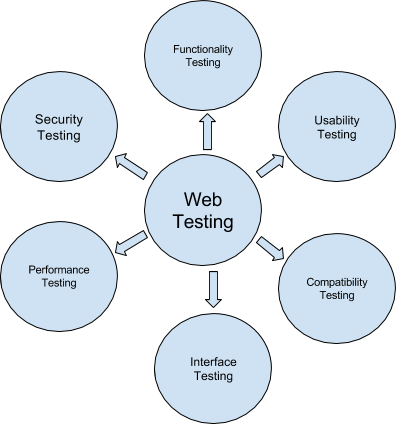
These can be explained in detail as follows:
Adhere to Functional Requirements
Testing the application to make sure that whether it fulfills all the requirements as per the SRS (Software Requirement Specification). This can be tested with different scenarios :
1.As per the requirements in case of
2.An application must be tested with positive and negative scenarios.
User Experience
Usability testing is basically customer satisfaction of using the application. It is often done by comparing the features of the previous and the current release, and if the product is released for the first time then by comparing it with the already existing similar website( product available in the market.)
Tools :- Usabillia, iPerceptions, UserFeel
Compatibility
Compatibility testing is to verify that if the application works fine on different systems or not. This can be done by testing the application on different devices and cross-browser testing e.g. FireFox, Chrome, Internet Explorer, Edge, including the different versions if required.
Tools:- Browserling, Browsershots, Cross Browser Testing
Modular Interaction
Interface testing is to test the interactions between different or the same components/modules or systems. A tester must
Monitor Performance
Performance testing is the process to determine the product’s performance.The different types of performance testing are listed below
Load testing: It is a type of performance testing conducted to evaluate the system or component behavior with the increased load. Let’s take an e.g, the number of transactions or number of parallel users to determine the load which can be handled by the application or the component.
Stress testing: It is also a type of performance testing which is conducted to evaluate the application or component/system at/beyond the limit of its specified load of work and if the availability of resources is reduced to access server and memory.
Spike testing: It is a type of performance testing to test the application with sudden increase or decrease in the load.
Tools:- Apache JMeter, LoadRunner, Web LOAD.
Secure Application
Security testing ensures that the system/component or the application in an organization are free from the loopholes that may cause loss to the organization.
It is basically done to verify whether the application is secure or not. A website tester needs to take care of the aspects such as transactions in case of e-commerce websites and also the application should not be vulnerable to attacks, e.g unauthorized access. Malicious data from outside world must not affect the application.
Tools:- Google Nogotofail, Vega, etc.
How Is Mobile testing different from Web testing?
As we all know that in recent times mobile phones have become
• Devices mentioned by the client
• Depending upon different OS
• Depending on different screen resolution/size
Few things to keep in mind while testing on mobile devices:
1.Seamless Integration:
The main aim of testing on the mobile device is to deliver an experience which is consistent and relevant to the end user as it is provided on the web.
2.Cross-device and Cross-browser Testing:
Make sure to test your websites on multiple browsers like Google Chrome, IE, Mozilla Firefox etc and also on different operating systems.
3.Responsive:
Responsiveness of a website can only be tested by testing it on different devices. We can also use actual devices or emulators for testing responsiveness.
For example
Cookies are important to the proper functioning of a site. To improve your experience, we use cookies to remember log-in details and provide secure log-in, collect statistics to optimize site functionality, and deliver content tailored to your interests. Click Agree and Proceed to accept cookies and go directly to the site or click on View Cookie Settings to see detailed descriptions of the types of cookies and choose whether to accept certain cookies while on the site.










About Author
Neha Dahiya
Neha is a bright QA Engineer with skills in manual testing . Apart from finding bugs in application, she loves sketching and painting.