Disable TextFields actions in Swift
Posted By : Akshay Luthra | 08-Jun-2016

Hi, this blog will provide you step by step knowledge on how you can disable the most common actions of a TextField or TextView in Swift iOS apps. The TextFields actions that we will cover in this blog are “select, selectAll, cut, copy, paste, delete”.
First, you need to create a class which extends the UITextField :
import Foundation
import UIKit
class CustomUITextField: UITextField {
override func canPerformAction(action: Selector, withSender sender: AnyObject?) -> Bool {
if action == #selector(NSObject.select(_:)) {
return false
}
if action == #selector(NSObject.selectAll(_:)) {
return false
}
if action == #selector(NSObject.cut(_:)) {
return false
}
if action == #selector(NSObject.copy(_:)) {
return false
}
if action == #selector(NSObject.paste(_:)) {
return false
}
if action == #selector(NSObject.delete(_:)) {
return false
}
return super.canPerformAction(action, withSender: sender)
}
}
Second, wire the storyboard with your ViewController. You need to declare an @IBOutlet :
@IBOutlet var aboutTextField: CustomUITextField?
Third, follow the following steps :
1) Go to your storyboard
2) Click the target TextField
3) Select Identity Inspector
4) Change the class to CustomUITextField
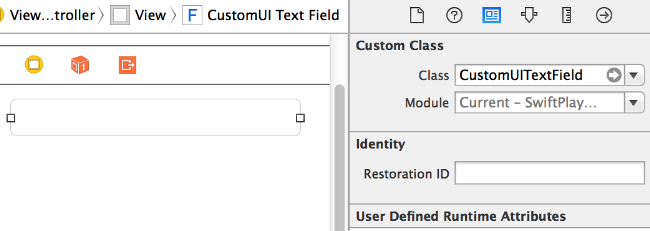
This is all you need to do.
Thanks for reading this blog!
Cookies are important to the proper functioning of a site. To improve your experience, we use cookies to remember log-in details and provide secure log-in, collect statistics to optimize site functionality, and deliver content tailored to your interests. Click Agree and Proceed to accept cookies and go directly to the site or click on View Cookie Settings to see detailed descriptions of the types of cookies and choose whether to accept certain cookies while on the site.










About Author
Akshay Luthra
Akshay Luthra has excellent experience in developing Cross Platform Mobile Apps using JavaScript and Titanium Framework. He loves listening to music and travelling new places.