Change the colour of Placeholder using these 3 Methods
Posted By : Aditya Kumar Sharma | 27-Jun-2017
First we will be proceeding with Changing placeholder colour with Swift and for that we have to follow these steps:
Create an outlet of the textField.
@IBOutlet weak var textField: UITextField!
Now in ViewDidLoad() take a NSMutuableAttributedString()
var placeHolder = NSMutableAttributedString()
Now for this AttributedString we will be setting font and colour.
// Set the Font
placeHolder = NSMutableAttributedString(string: “Placeholder”, attributes: [NSFontAttributeName:UIFont(name: "Helvetica", size: 15.0)!])
// Set the color
placeHolder.addAttribute(NSForegroundColorAttributeName, value: UIColor.redColor(), range:NSRange(location:0,length:Name.characters.count))
Last step is to add this attributedString to textfield
// Add attribute
textField.attributedPlaceholder = placeHolder
Run the app and see the placeholder.
Second way will be Swift Extensions:
Go to Storyboard and set the placeholder for the textfield from attribute inspector.
Now we will be adding extension for UITextField in ViewController.
@IBInspectable var placeHolderColor: UIColor? {
get {
return self.placeHolderColor
}
set {
self.attributedPlaceholder = NSAttributedString(string:self.placeholder != nil ? self.placeholder! : "", attributes:[NSForegroundColorAttributeName: newValue!])
}
}
So add this in ViewController.Swift and it must be out of class declaration scope.
Again go back to Main.Storyboard we will find a new option for setting textfield placeholder colour. Set it and Run the code.
Third and the final way is by using User Defined Runtime Attributes:
For this we have to go to Main.Storyboard and select the textfield.
After selecting textfield we have to go to Identity Inspector and scroll down to User Defined Runtime Attributes.
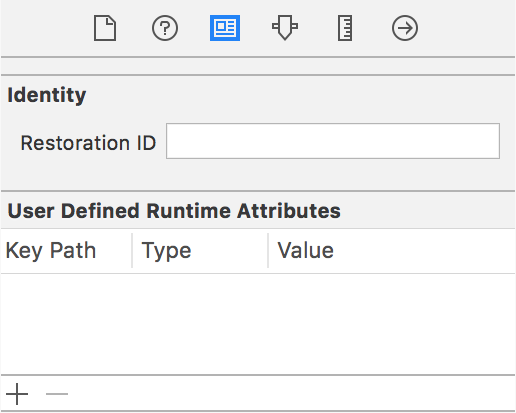
There we have to add new row and values
_placeholderLabel.textColor Color Select a color
And there you get it.
Thanks
Cookies are important to the proper functioning of a site. To improve your experience, we use cookies to remember log-in details and provide secure log-in, collect statistics to optimize site functionality, and deliver content tailored to your interests. Click Agree and Proceed to accept cookies and go directly to the site or click on View Cookie Settings to see detailed descriptions of the types of cookies and choose whether to accept certain cookies while on the site.










About Author
Aditya Kumar Sharma
Aditya is a bright iOS developer, have knowledge of objective C, swift, swift 3, JSON, Core data and iPhone development. Apart from that he loves to travel and explore new things.