How to Add Google Recaptcha To Your Website With Angular 2
Posted By : Swati Rahangdale | 28-Apr-2018
These are the Following steps given below :
1.Download angular-recaptcha with npm:
npm install --save angular-google-recaptcha
2. Add the following to your <head> tag in your main HTML page
To add a reCAPTCHA all you need is to link to Google's reCAPTCHA script, a site key, and a response callback.
The following is the most basic component to implement the reCAPTCHA
<script src="https://www.google.com/recaptcha/api.js?onload=onloadCallback&render=explicit" async defer></script>
@Component({
template: `<ng2-google-recaptcha
[siteKey]="recaptchaSiteKey"
(onCaptchaComplete)="onCaptchaComplete($event)">
</ng2-google-recaptcha>`,
})
export class BasicComponent {
private recaptchaSiteKey = 'YOUR-RECAPTCHA-SITE-KEY-HERE';
private onCaptchaComplete(response: any) {
console.log('reCAPTCHA response recieved:');
console.log(response.success);
console.log(response.token);
}
}
Once BasicComponent.onCaptchaComplete is called, the response element will contain the following attributes.
Success: True is the request succeeded, False otherwise
Token: The validation token which can be used to validate the users response
Recaptcha: The ng2-google-recpatcha instance this response was generated on
If the users response times out, BasicComponent.onCaptchaComplete will be automatically called with a failed response and a null token, requiring the user to restart the process.
3.Import The 'ng2-google-recaptcha' to your angular Module(app.module.ts)
To use ng2-google-recaptcha, you need to import the Ng2GoogleRecaptchaModule into the relevent module in your application. In the sample application, this is done in the entry module - app.module.ts
import { NgModule } from '@angular/core';
import { BrowserModule } from '@angular/platform-browser';
import { Ng2GoogleRecaptchaModule } from 'ng2-google-recaptcha';
@NgModule({
imports: [
BrowserModule,
Ng2GoogleRecaptchaModule,
],
bootstrap: [
AppComponent,
],
})
export class AppModule { }
4 Add to your HTML site key:
<div class="g-recaptcha" data-sitekey="6LeEFlYUAAAAAJ0N2AIX3y7byJVQ1q4uc5ep6Gb_"></div>
5.Now open your HTML in the br

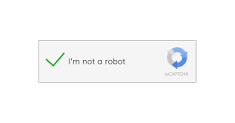
Cookies are important to the proper functioning of a site. To improve your experience, we use cookies to remember log-in details and provide secure log-in, collect statistics to optimize site functionality, and deliver content tailored to your interests. Click Agree and Proceed to accept cookies and go directly to the site or click on View Cookie Settings to see detailed descriptions of the types of cookies and choose whether to accept certain cookies while on the site.











About Author
Swati Rahangdale
Swati has good konwledge of HTML,CSS, Boostrap.now . She is a UI developer. Her hobbies are watching movie.