Android Pay To Add New Loyalty Card Features
Posted By : Anirudh Bhardwaj | 23-May-2017
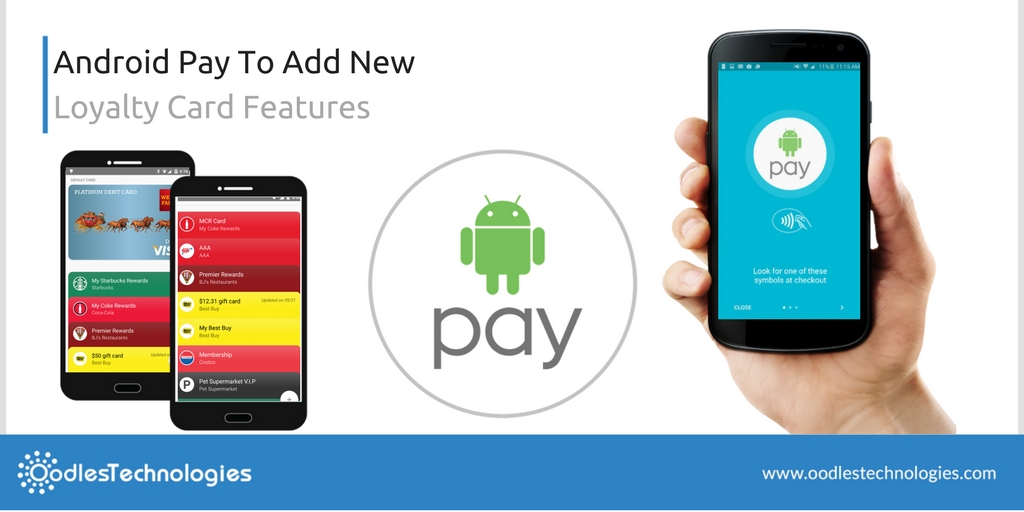
Android Pay is expanding to new markets and with new features and upgrades coming its way, it’s getting even more user-friendly. Google doesn’t want to leave any stone unturned especially this time when it’s competing with tech giants like Apple and Samsung. Apple Pay services are now available in more than 15 countries and it has expanded to 7 new countries this year including Spain, Belgium, Russia, Taiwan and Canada. With this continuously upsizing market, Google is also pulling out all the stops for improving the UX of the Android Pay application by means of a series of new features and enhancements. For this reason, Google has released several updates and the most recent update to the app adds new loyalty card features for the merchants. So let’s see what these loyalty cards are all about!
Google’s New Offering
In the latest Android Pay update, Google has new APIs especially for the merchants who want to reward their most loyal customers. These are called loyalty cards and they will enable the merchants to provide card-based offers to some of their loyal customers. With this new feature, the merchants can interact with their customers to tell them about the exclusive deals and offer. Later when they check out, the merchants can reward them accordingly.
A food retail called Panera Bread is among the first few to go live with the card-based offers for the customers. With these offers, it will reward all those customers who have saved their loyalty card called My Panera on the Android Pay app. You can add these loyalty cards to avail new offers which can be redeemed when they check out at the restaurant.
You may also like Android Pay To Support PayPal And Visa Checkout.
How To Add A Loyalty Card?
Android Pay now lets you store digital copies of your loyalty cards, gift cards and discount coupons offered by various merchants on Android Pay.
If you have hard copy of a loyalty card, then you can add it by simply scanning the barcode via Android Pay app. Otherwise, you can add it by signing in to your loyalty card account and save the card manually.
You can add a card on Android Pay by following these simple steps:
-
Launch the Android Pay app on your smartphone.
-
Find and tap on the (+) sign in the bottom right corner.
-
You will be given two options to choose from. To add a loyalty card, tap on Add a loyalty program. To add a gift card, tap on Add a store gift card.
-
Choose the merchant or program that offers the loyalty card or gift card by tapping on the name.
-
Follow the simple onscreen instructions and your card will be added.
How To Redeem?
It’s very easy to redeem your loyalty card once you’ve saved it. It can be done in three simple steps.
-
While checking out at a store or restaurant, launch the Android Pay app.
-
From your saved cards, if any card is applicable at the store or restaurant, select the card to proceed.
-
If your card has a bar code, show it to the merchant. The bar code will be scanned and your offer will be redeemed.
-
However, if there is no barcode on the card, you can still redeem the offer by telling your membership number to the cashier.
So, this was about the Loyalty Cards on Android Pay. Google is also planning to provide a quick and smooth mobile checkout option for PayPal users.
Cookies are important to the proper functioning of a site. To improve your experience, we use cookies to remember log-in details and provide secure log-in, collect statistics to optimize site functionality, and deliver content tailored to your interests. Click Agree and Proceed to accept cookies and go directly to the site or click on View Cookie Settings to see detailed descriptions of the types of cookies and choose whether to accept certain cookies while on the site.











About Author
Anirudh Bhardwaj
Anirudh is a Content Strategist and Marketing Specialist who possess strong analytical skills and problem solving capabilities to tackle complex project tasks. Having considerable experience in the technology industry, he produces and proofreads insightful content on next-gen technologies like AI, blockchain, ERP, big data, IoT, and immersive AR/VR technologies. In addition to formulating content strategies for successful project execution, he has got ample experience in handling WordPress/PHP-based projects (delivering from scratch with UI/UX design, content, SEO, and quality assurance). Anirudh is proficient at using popular website tools like GTmetrix, Pagespeed Insights, ahrefs, GA3/GA4, Google Search Console, ChatGPT, Jira, Trello, Postman (API testing), and many more. Talking about the professional experience, he has worked on a range of projects including Wethio Blockchain, BlocEdu, NowCast, IT Savanna, Canine Concepts UK, and more.